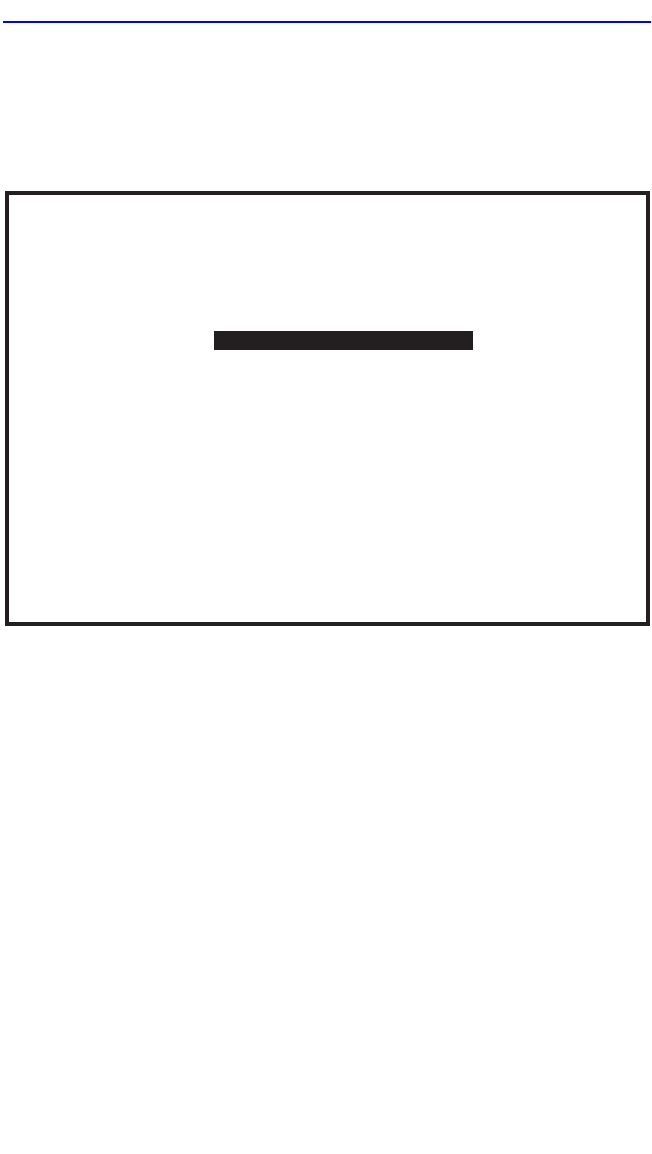
Device Configuration Menu Screen
2E48-27R/2E49-27R User’s Guide 5-15
To access the Device Configuration Menu screen from the Device Menu
screen, use the arrow keys to highlight the DEVICE
CONFIGURATION menu item and press ENTER. The Device
Configuration Menu screen displays.
Figure 5-8 Device Configuration Menu Screen
The following briefly explains each screen that is accessible from the
Device Configuration Menu screen:
GENERAL CONFIGURATION
The General Configuration screen allows the user to monitor and
configure operating parameters for the 2E4X-27R. For details, refer
to Section 5.7.
SNMP COMMUNITY NAMES
The SNMP Community Names screen allows the user to enter new,
change, or review the community names used as access passwords for
device management operation. Access is limited based on the password
level of the user. For details, refer to Section 5.8.
Firmware Revision: XX.XX.XX
Device Configuration Menu
GENERAL CONFIGURATION
SNMP COMMUNITY NAMES
SNMP TRAPS
SWITCH CONFIGURATION
ETHERNET FULL DUPLEX CONFIGURATION
SMARTTRUNK CONFIGURATION
DEVICE SPECIFIC CONFIGURATION
23142_66
Device Type: 2E48-27R
BOOTPROM Revision: XX.XX.XX
2E48-27R LOCAL MANAGEMENT
RETURN
EXIT


















