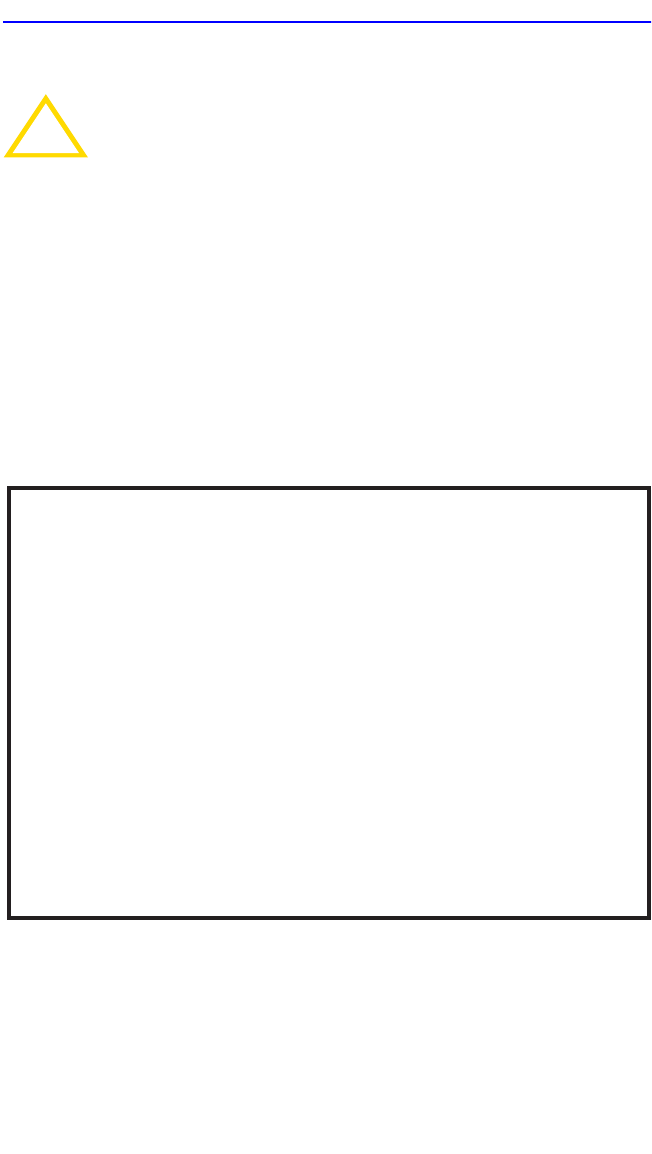
General Configuration Screen
2E48-27R/2E49-27R User’s Guide 5-31
5.7.11 Clearing NVRAM
Clearing NVRAM allows the user to clear all user-entered parameters,
such as the IP address and Community Names from NVRAM.
Clear NVRAM as follows:
1. Use the arrow keys to highlight the Clear NVRAM field.
2. Use the SPACE bar to toggle the field to YES.
3. Use the arrow keys to highlight SAVE at the bottom of the screen.
4. Press ENTER. The warning shown in Figure 5-15 displays.
Figure 5-15 Clear NVRAM Warning Screen
5. Use the arrow keys to select YES and press ENTER. The message
“CLEARING NVRAM. REBOOT IN PROGRESS...” displays. The
2E4X-27R clears NVRAM and reboots. All user-entered parameters
default to factory default settings.
!
CAUTION
Clearing NVRAM results in the loss of all user-entered
parameters. Do not proceed unless the following procedure is
completely understood.
WARNING
174251
YOU HAVE ELECTED TO CLEAR NVRAM. THIS WILL CLEAR
ALL SYSTEM DEFAULTS INCLUDING BUT NOT LIMITED TO
IP ADDRESS, INTERFACE CONFIGURATION, AND COM PORT
CONFIGURATION, THEN RESET THE BOARD.
ARE YOU SURE YOU WANT TO CLEAR NVRAM?
YES
NO


















