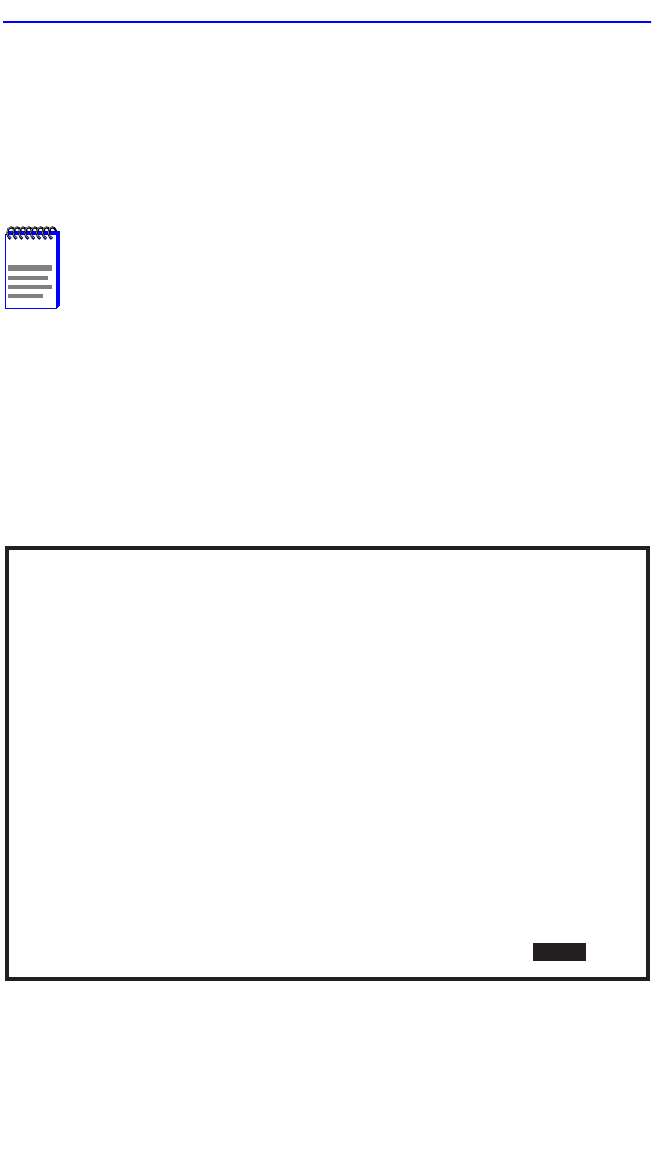
Device Specific Configuration Menu Screen
2E48-27R/2E49-27R User’s Guide 5-45
5.12 DEVICE SPECIFIC CONFIGURATION MENU
SCREEN
The Device Specific Configuration Menu screen, Figure 5-20, allows the
user to select one of five screens to configure ports or check system
resources specific to the 2E4X-27R.
To access the Device Specific Configuration Menu screen from the
Device Configuration Menu screen, use the arrow keys to highlight the
DEVICE SPECIFIC CONFIGURATION menu item and press
ENTER. The Device Specific Configuration Menu screen displays.
Figure 5-20 Device Specific Configuration Menu Screen
NOTE
The PORT REDIRECT FUNCTION menu item on the Device
Specific Configuration Menu screen may not display if the
operational mode of the device is set to SECURE FAST VLAN:
Refer to the Release Notes to see if the functionality provided
above screens is supported. Section 5.7.9 describes how to
the set the operational mode.
Firmware Revision: XX.XX.XX
Device Specific Configuration Menu
SYSTEM RESOURCES
HIGH SPEED INTERFACE CONFIGURATION
FLASH DOWNLOAD
PORT REDIRECT FUNCTION
BROADCAST SUPPRESSION
23144-20
Device Type: 2E48-27R
BOOTPROM Revision: XX.XX.XX
EXIT
2E48-27R LOCAL MANAGEMENT
RETURN


















