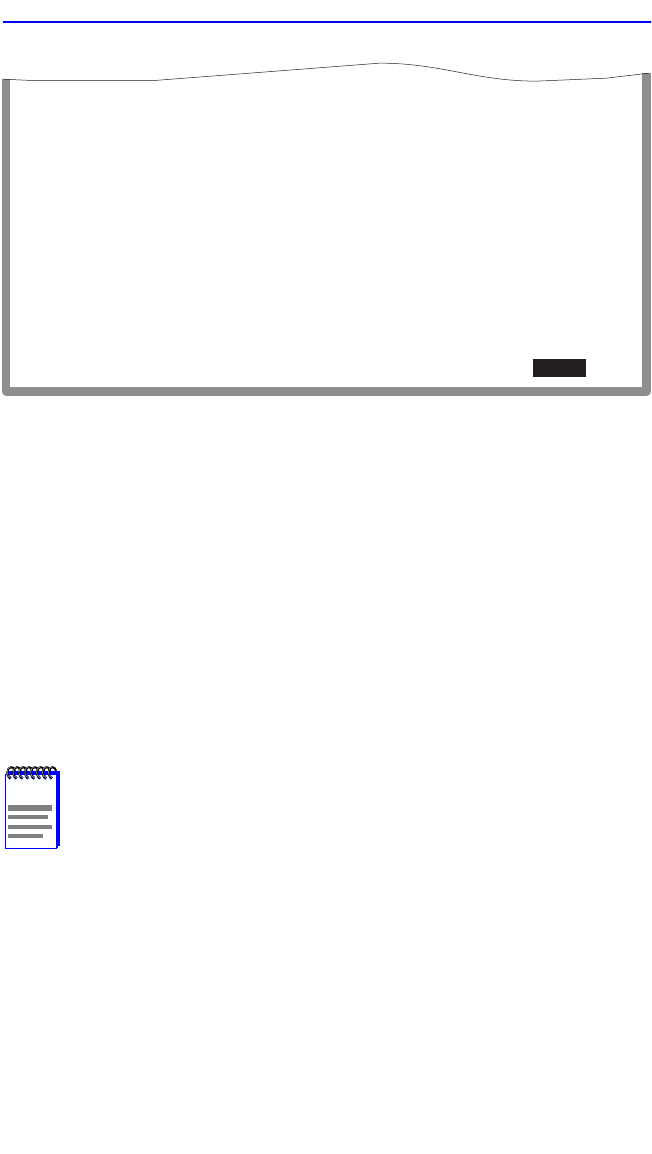
Port Configuration Menu Screen
Local Management Supplement 1-15
Figure 1-7 Port Configuration Menu Screen
The following briefly defines each selectable item of the Port
Configuration Menu screen:
ETHERNET FULL DUPLEX CONFIGURATION
The Ethernet Full Duplex Configuration screen allows each 10 Mbps port
to be set for either Standard Ethernet or Full Duplex operation. The screen
also indicates whether or not each port is linked to another 10BASE-T
device and if that port is enabled. For details, refer to Section 1.7.
HIGH SPEED INTERFACE CONFIGURATION
The High Speed Interface Configuration screen provides access to the
Fast Ethernet Interfaces screen and the HSIM screen. For details, refer to
Section 1.8.
SMARTTRUNK CONFIGURATION
Used to logically group interfaces together to create a greater bandwidth
uplink. Refer to the Cabletron Systems SmartTrunk User’s Guide for
information about how to access and use the SmartTrunk screens.
NOTE
The High Speed Interface Configuration screen selection does
not display unless an optional interface module is installed.
ETHERNET FULL DUPLEX CONFIGURATION
HIGH SPEED INTERFACE CONFIGURATION
SMARTTRUNK CONFIGURATION
PORT REDIRECT CONFIGURATION
BROADCAST SUPPRESSION CONFIGURATION
REPEATER CONFIGURATION MENU
27622-20
EXIT
RETURN


















