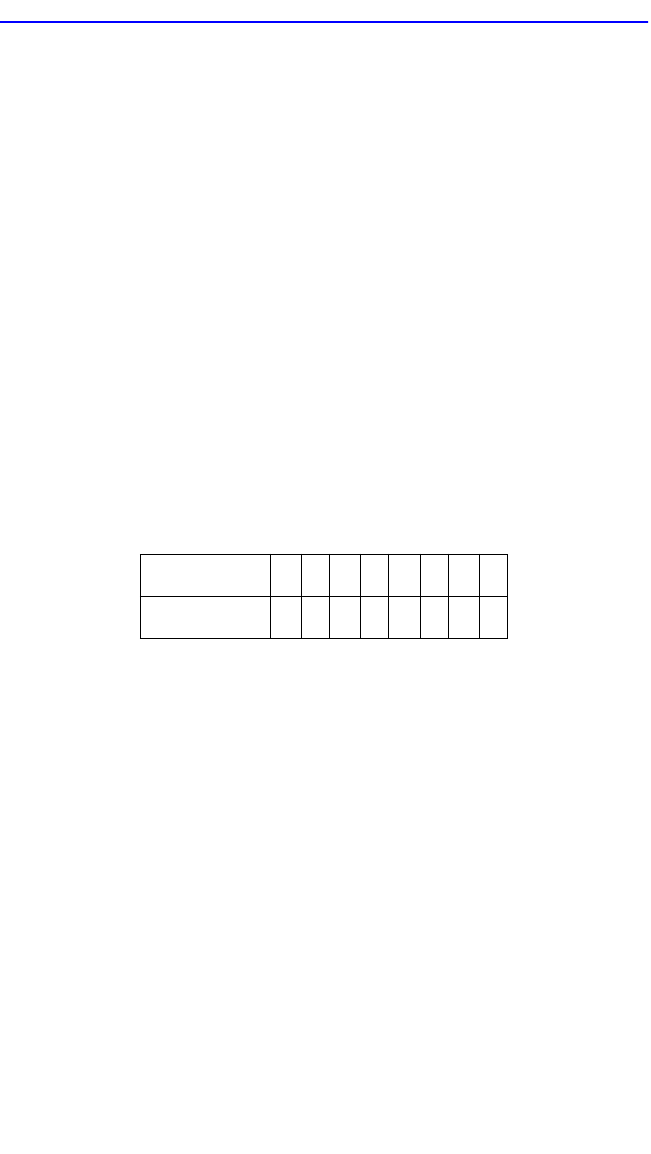
Chapter 1: Changes to Local Management Screens
1-56 Local Management Supplement
TX Priority (Selectable)
Enables the frames with a certain RX priority to be changed to transmit
according to a different TX priority (0 through 7).
The following describes how the frames of learned traffic are handled.
When a frame is received, it is checked to see if it has a priority. If it does,
it is forwarded to the appropriate output port. If it does not, the frame is
assigned the default RX priority and then forwarded to the appropriate
output port. At the output port, the RX priority of the frame is checked
against the TX Regeneration table and may be transmitted at a different
TX priority according to the table. For example, all frames with an RX
priority of 3 could be regenerated with a TX priority of 5. The new value
would also be inserted in the VLAN tag if the frame is tagged as
outbound.
The regenerated priority is used to determine the correct queue as defined
in the Priority/Queue Mapping. The default values for the TX Priority
settings are listed in Table 1-3 according to RX priority.
To set the TX Regeneration Priorities, refer to Section 1.22.2.
Default Priority (Selectable)
Used to set the default port priority (0 through 7) of the port selected in
the Port command. To set the default port priority, refer to Section 1.22.3.
Port # (Modifiable)
Used to enter the number of the port to be configured. Using an arrow key
or pressing ENTER after entering a port number, causes the screen to
refresh and show the current settings for that port.
Table 1-3 TX Priority Regeneration Default Values
RX Priority 0 1 2 3 4 5 6 7
TX Priority
01234567


















