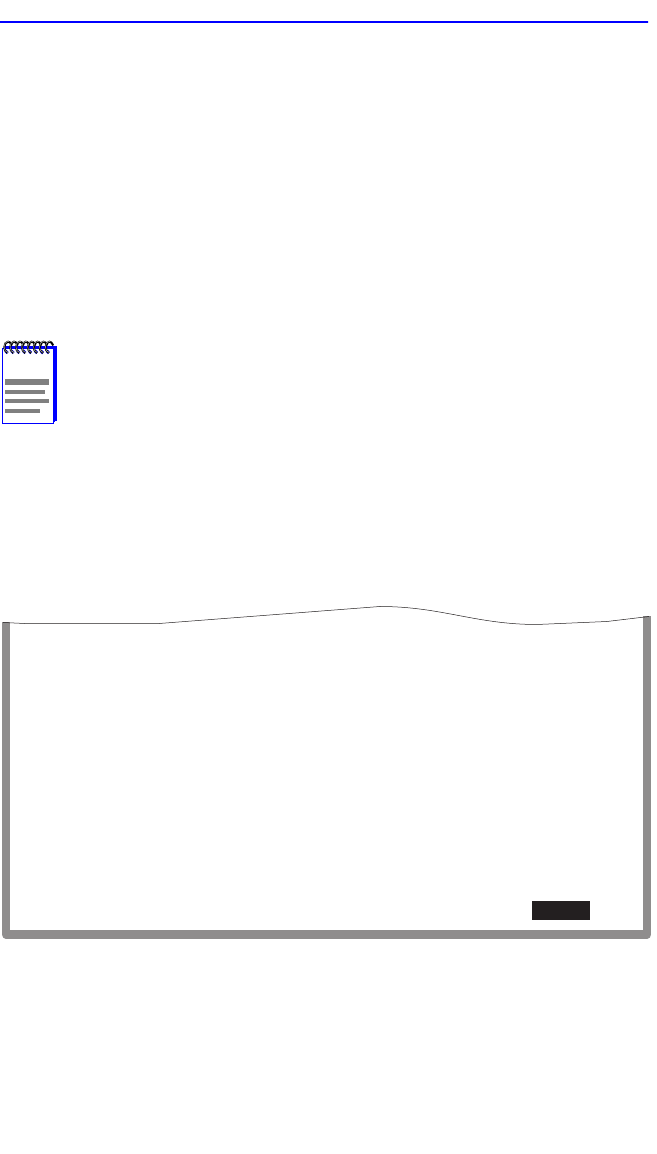
Chapter 1: Changes to Local Management Screens
1-52 Local Management Supplement
1.21 PORT PRIORITY CONFIGURATION SCREEN
The Port Priority Configuration screen, Figure 1-21, is used to set the
priority (0 through 7) on each port. A port receiving a frame without
priority information in its tag header is assigned a priority according to
the priority setting on the port. For example, if the priority of a port is set
to 5, all frames received through that port without priority indicated in
their tag header are classified as a priority 5.
A frame with priority information in its tag header is transmitted
according to that priority.
To access the Port Priority Configuration screen from the
Priority/Multicast Configuration Menu screen, use the arrow keys to
highlight the PORT PRIORITY CONFIGURATION menu item and
press ENTER. The Port Priority Configuration screen displays.
Figure 1-21 Port Priority Configuration Screen
NOTE
The Port Priority Configuration screen does not display when
the operational mode of the device is set to 802.1D
SWITCHING.
2762-87
RETURN
Port #
1
2
3
4
5
6
7
8
9
10
11
12
Priority
[0]
[2]
[2]
[3]
[3]
[4]
[4]
[0]
[5]
[6]
[6]
[7]
SAVE EXIT
Port #
13
14
14
16
17
18
19
20
21
22
23
24
Priority
[4]
[4]
[4]
[4]
[4]
[6]
[6]
[6]
[1]
[1]
[1]
[1]
Set All Switch Port's Priority [3]
PREVIOUS NEXT


















