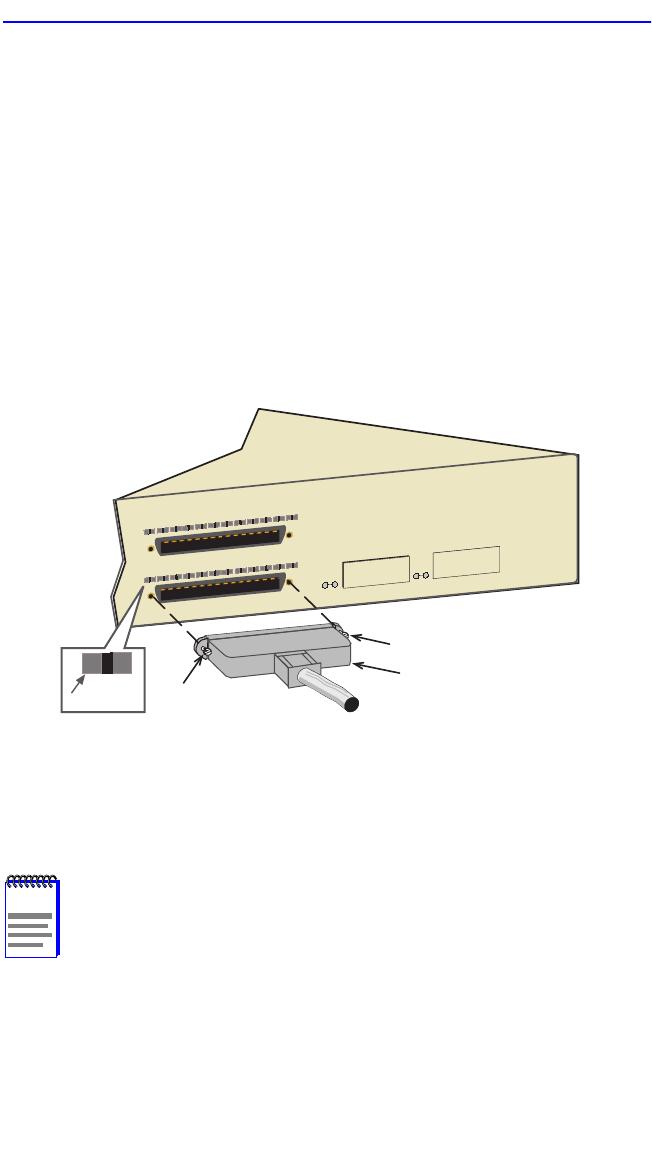
Connecting to the Network
2H23-50R/2H33-37R User’s Guide 3-9
3.5.1 Connecting Cables to CONN 1 Through 4
The device uses RJ21 connectors for the cables connected to CONN 1
through CONN 4 (2H23-50R) or CONN 1 through CONN 3 (2H33-37R).
Each of the 12 repeater ports associated with each RJ21 connector have
internal crossovers.
To connect an RJ21, proceed as follows:
1. Ensure that the device connected to the other end of the segment is
powered on.
2. If using an RJ21 straight connector, plug it into the appropriate RJ21
port as shown in Figure 3-6.
Figure 3-6 Straight Cable Connection
3. Tighten the two screws on the RJ21 straight cable connector to secure
it to the device.
NOTE
The cable pinouts for a 25-pair cable (RJ21) can be found in
the Cabletron Systems
Cabling Guide.
Refer to Section 1.7 for
details on how to obtain this document.
65
CONN 4
CONN 2
121
121
Link LED
22862-10
RJ21
Screw
Screw


















