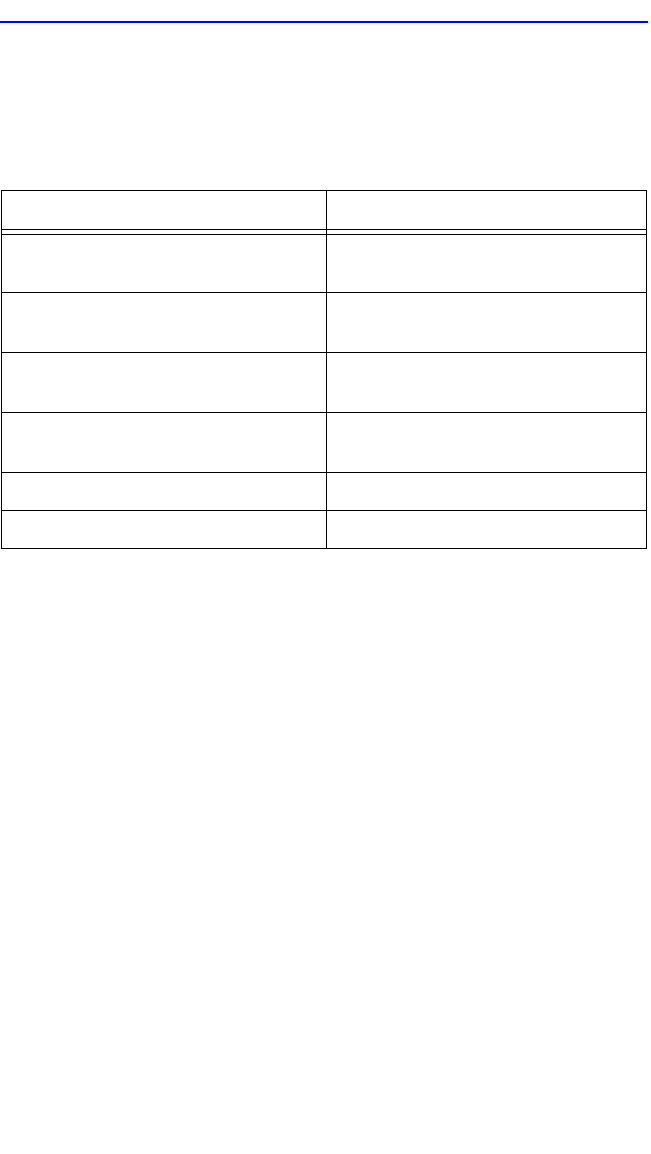
Chapter 5: Local Management
5-40 2H23-50R/2H33-37R User’s Guide
Depending on the optional interfaces installed and if the device is a
2H23-50R or 2H33-37R, there can be 10 or 7 switched or network ports.
Table 5-5 shows the CONN/port organization.
Type of STA (Selectable)
Allows the user to set the method that switches use to decide which
switch is the controlling (Root) switch when two or more switches exist in
parallel (Spanning Tree Algorithm). Valid selection is IEEE, DEC, and
NONE. To set the STA, refer to Section 5.10.1.
Age Time (Modifiable)
Allows the user to set the amount of time (in seconds) that the 2H23-50R
or 2H33-37R keeps an address in its switch table before discarding it. An
address is automatically discarded when a valid frame is not received
from that address within the time specified in the Age Time field. To
change the Age Time field from the default value of 300 seconds, refer to
Section 5.10.2.
Port # (Read-Only)
Lists each switched port on the device. If the number of ports is greater
than eight, then the additional ports are listed on subsequent screens.
Table 5-5 CONN/Port Organization
2H23-50R 2H33-37R
CONN 1 = Network Port 1, 10 Mbps
Network Port 2, 100 Mbps
CONN 1 = Network Port 1, 10 Mbps
Network Port 2, 100 Mbps
CONN 2 = Network Port 3, 10 Mbps
Network Port 4, 100 Mbps
CONN 2 = Network Port 3, 10 Mbps
Network Port 4, 100 Mbps
CONN 3 = Network Port 5, 10 Mbps
Network Port 6, 100 Mbps
CONN 3 = Network Port 5, 10 Mbps
Network Port 6, 100 Mbps
CONN 4 = Network Port 7, 10 Mbps
Network Port 8, 100 Mbps
HSIM = Port 7
Fast Ethernet Slot 5 = Port 9
Fast Ethernet Slot 6 = Port 10


















