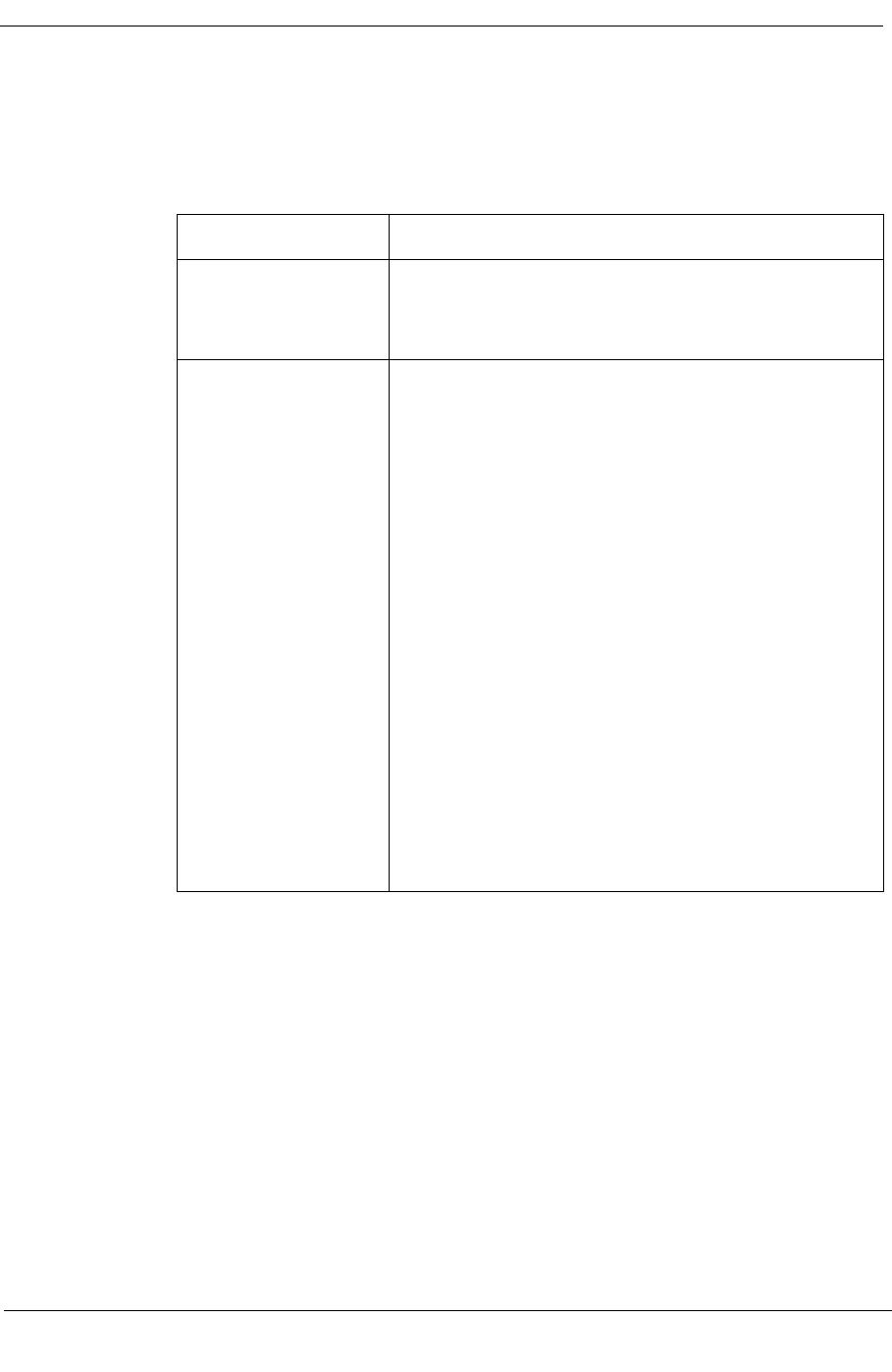
Security Application
System Loader Application
Application Views 3Com PortSwitch Hubs
5-12 Management Module Guide
Status
Displays the status of the last system load operation for this device, or the
reason for its failure. Table 5-5 shows possible status settings.
SWVers
Displays the version of the software running on this device.
HWVers
Displays the revision number of the hardware of this device.
Filename
Displays the name of the file that contains the software image to load or that
was last loaded. You can update this field.
Server Addr or Server IP
The IP address of the host containing the file which contains the software
image. You can update this field. This can be either an IP address in the
format nnn.nnn.nnn.nnn, or an IPX address in the format
Table 5-5. System Loader Status States
State Message
“Normal” states LoadPending
LoadActive
Success
Paused
Error states FileNotFound
AccessViolation
IllegalOperation
UnknownTransferID
NoSuchUser
NoResponse
NoResource
RecLenMismatch
InvalidRecType
ChecksumError
WrongDevice
WrongHardwareVersion
NoFileHeader
ByteCountError
InvalidProgAddress
EraseFailed
ProgFailed
ModInvalidAddress
ModChecksumError
ModTimeout
ModBusy
ModRemoved
ModNoResource
ModFailure


















