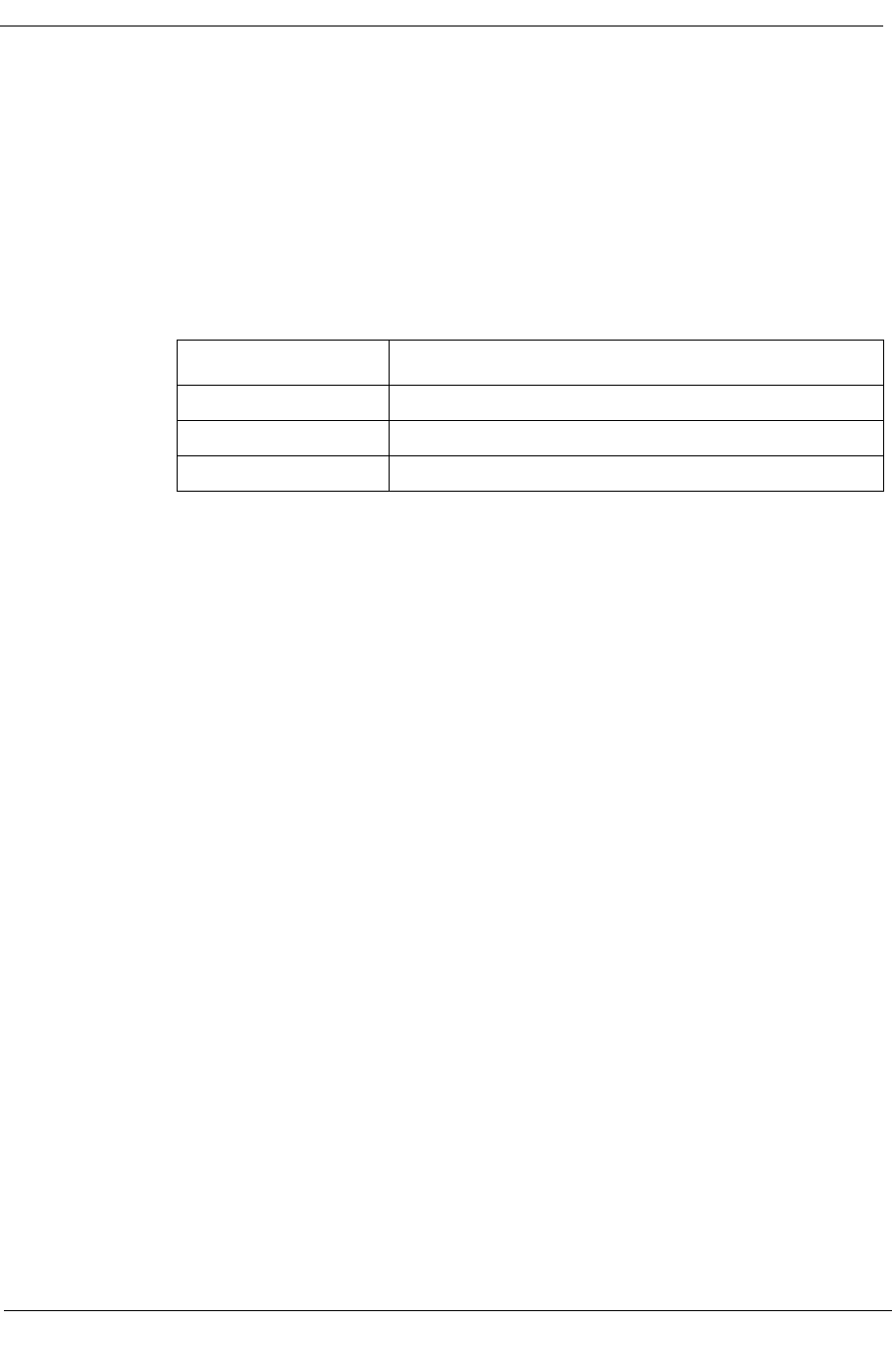
Serial I/f Application
Application Views 3Com PortSwitch Hubs
5-28 Management Module Guide
Main Slot
Displays the slot number of the main port in the pair.
Main Port
Displays the port number of the main port in the pair.
Main State
Displays the state of the main port. Table 5-12 shows possible values and
descriptions.
SBY Slot
Displays the slot number of the standby port in the pair. You can update this
field using the Mrm Resilience Table Entry view.
SBY Port
Displays the port number of the standby port in the pair. You can update this
field using the Mrm Resilience Table Entry view.
SBY State
Displays the state of the main port. Table 5-12 shows possible values and
descriptions.
Pair State
Displays the state of the resilient pair. Possible values are Operational and
Invalid. When this field is Operational, all of the parameters in the entry are
valid. When this field is Invalid, either information has been omitted, or the
resilient pair rules are no longer valid because of a change in the configuration
of the device, such as moving a card.
Mod State
Displays the Modification State of the resilient pair. You must set the Under
Mod field in the Mrm Resilience Table Entry view to a value of Under-Mod
before changing the configuration of a pair. The changes are not applied until
this field shows the value Stable.
Pair Action
This field is used to change the state of the pair. Setting a value of Create
configures the pair using the definitions in the entry. Setting Delete removes
the entry from the table and terminates operation of resilience on this pair of
ports. The setting TogglePort swaps the currently active port with the standby
one if, and only if, the standby port has a status of OK.
Table 5-12. Mrm Resilience Main or Standby States
Value Description
Failed Loss of signal to the port
OK Port is capable of carrying traffic but is in the standby state
OKandActive Port is active


















