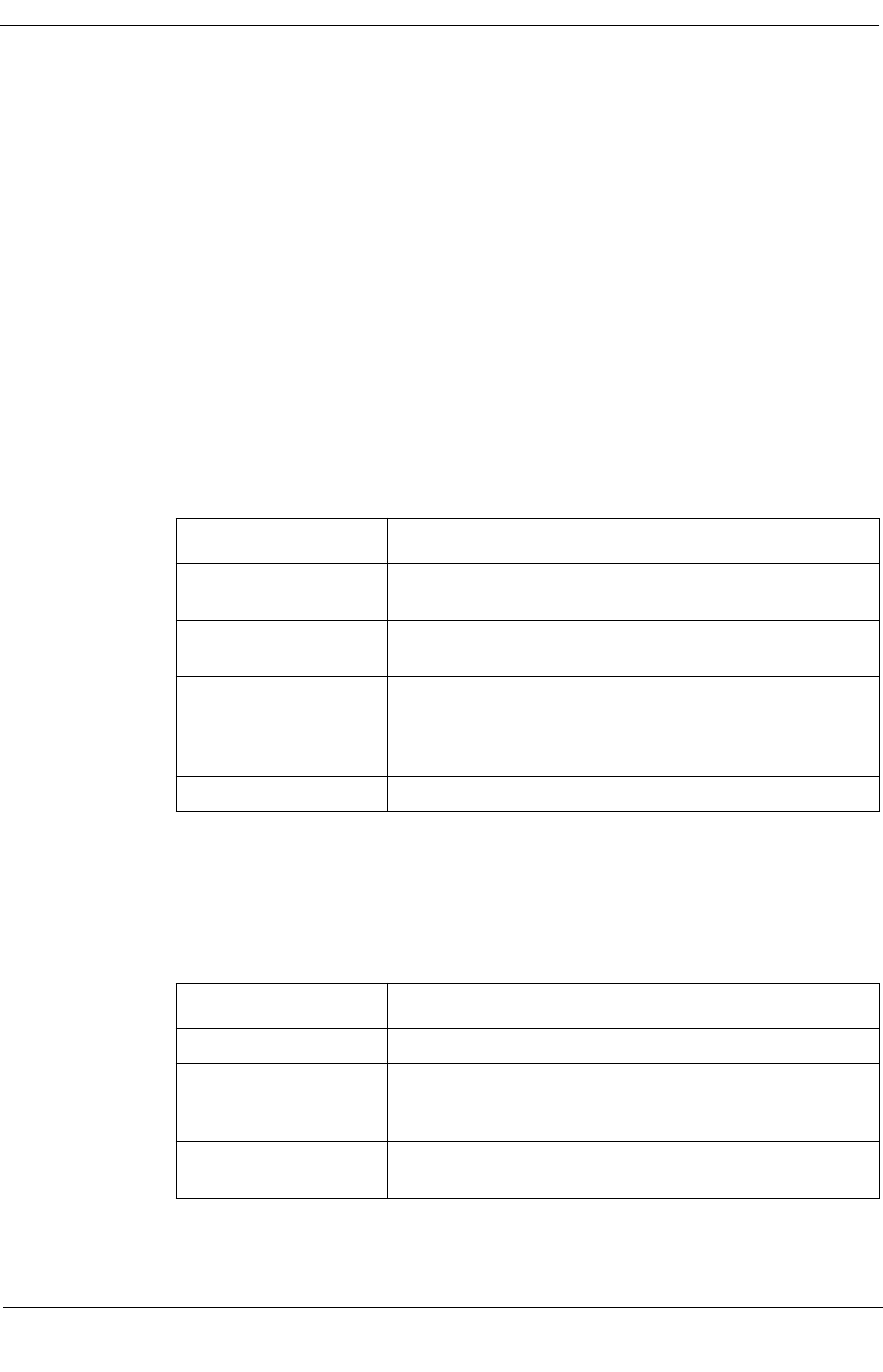
9032295 E2 Application Views
5-19
SuperStack Application
SuperStack Configuration View
module, and unlikely to be contiguous. If a type value is not available for this
device, this will return zero. There are two reasons why this value may not be
available through this view of the MIB; the device may not currently be active,
or the information is only available through the device’s own agent.
Description
Displays a text string that describes the device. If it cannot provide a name,
this will be empty.
Name
Displays a simple text string that can be used to assign a name to a device. By
default this string is empty. If a management application writes to this field,
the device will store the string in non-volatile storage.
State
Displays the state of a unit in the stack. Possible values are shown in
Table 5-7:
Management
Displays the management method used to access this unit. Possible values are
shown in Table 5-8:
Table 5-7. SuperStack Table State Values
Value Description
unitInactive The unit fails to send out periodic messages, but still
appears to be in the stack.
unitOperational The unit sends out periodic messages indicating that it is
operational.
unitLoading The unit is in a special mode, which is unmanaged, while
loading a new image. If the stack contains units which can
download an image while still being managed, this will
report 'unitOperational'.
unitStateUnknown The unit is in an unknown state.
Table 5-8. SuperStack Table Management Values
Value Description
Unknown The unit is either faulty or not managable.
Distributed The unit can be managed, but may or may not have an
active comm stack. If it does, the address for that agent can
be determined from the address table.
Intelligent The unit has its own SNMP agent, which is accessed
seperately from the SuperStack management.


















