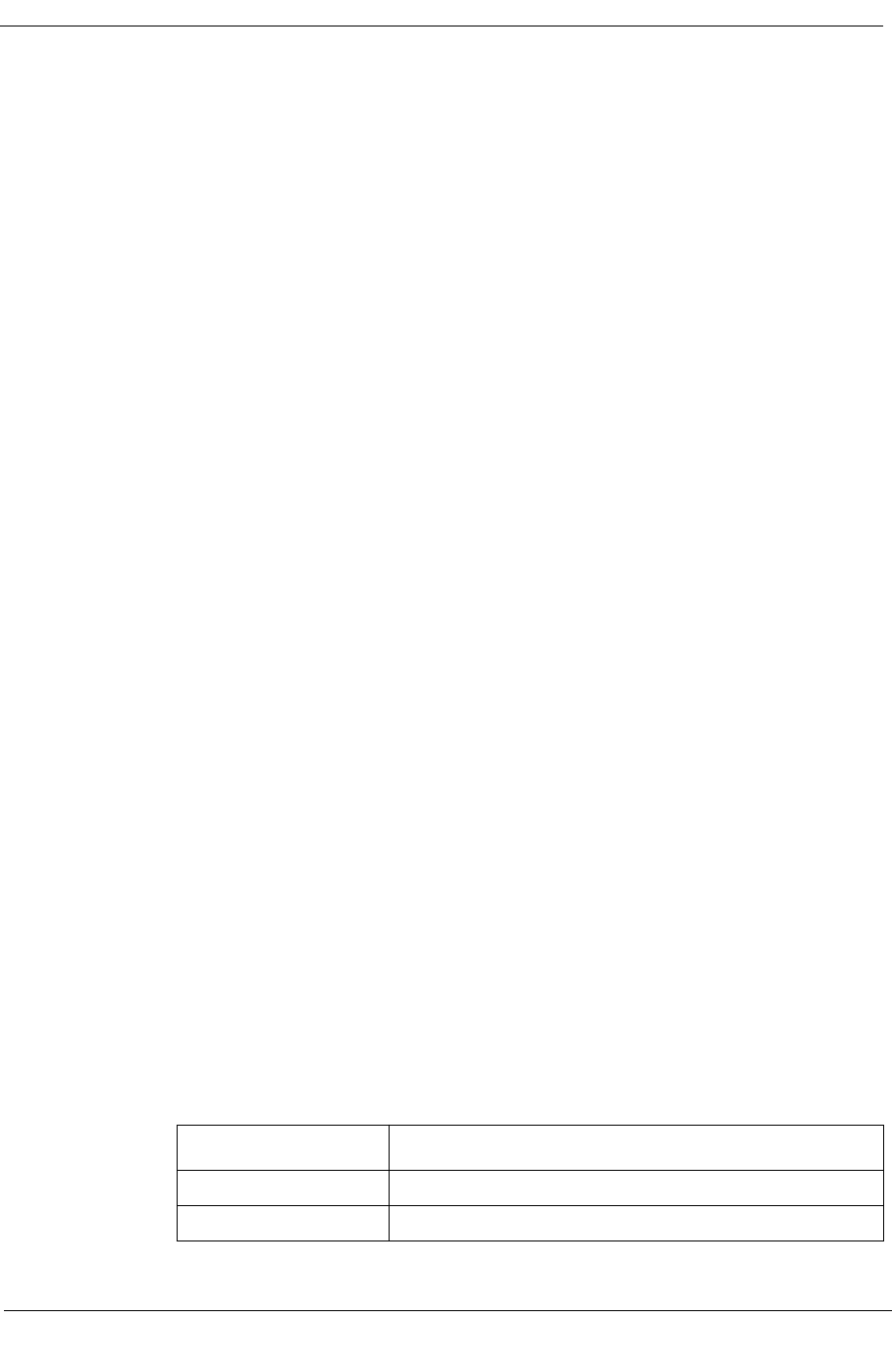
Serial I/f Application
Port Security Application
Application Views 3Com PortSwitch Hubs
5-24 Management Module Guide
Port Security Application
This application provides access to the the Port Security View. The model for
this application is 3ComSecPortApp.
Port Security View
This view contains the following security information:
Port Security Table
This table displays the security status of each port. A port can have a number
of authorized MAC addresses, which are displayed in the Port Address Table.
Double-click any entry to edit information for that row.
Slot
Displays the unit on which a given port resides.
Port
Displays the number of the port in question.
Mode
Displays the learning and security modes of the port. Possible values are No
Restrictions, Continuous Learning, Auto Learn, and Secure. No Restrictions
disables all learning and security. Continuous Learning means that addresses
are learned continually. If more addresses are learned than are permitted on
the port, the older entries will be aged out. Auto Learn deletes all addresses
for this port, learns addresses up to the number permitted, then sets Port
Mode to secure. Secure disables learning.
When in a learning mode, Num Addr displays the maximum number of
addresses that can be learned on the port. This can be set by the user.
A trap is sent whenever a station has been learned, and a different trap is
sent whenever a packet is received from an unauthorized station.
Need To Know
Displays the way frames are to be forwarded to this port. Table 5-10 shows
possible values and their meanings.
Table 5-10. Port Security Need To Know Values
Value Meaning
Not Available Need to know is not available. This is not changeable.
Disabled No restrictions are in place and all frames get sent.


















