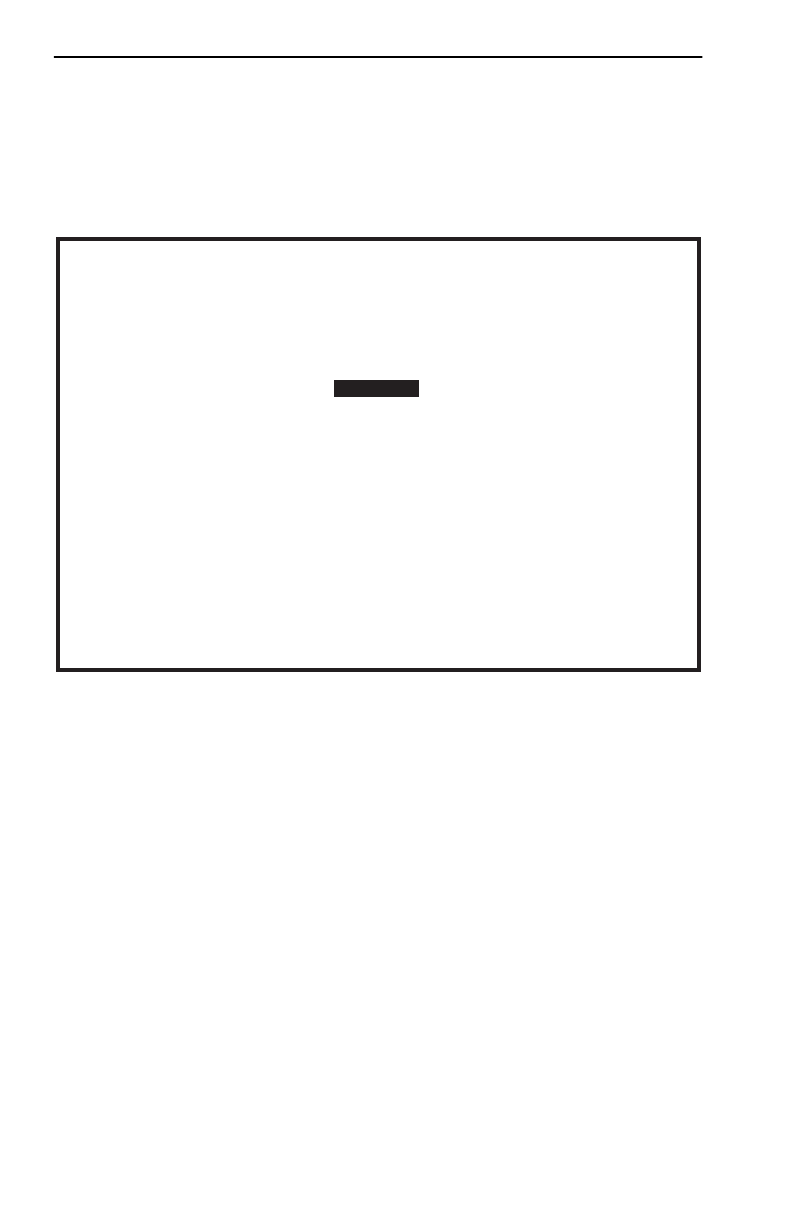
Chapter 5: Local Management
5-12 DLE22-MA,DLE32-MA,DLE23-MA and DLE33-MA User’s Guide
5.5 THE MAIN MENU SCREEN
The Main Menu screen is the access point for all Local Management
screens for the module and the DLM6C-AA chassis. Figure 5-6 shows the
Main Menu screen.
Figure 5-6 Main Menu Screen
The following explains each Main Menu screen item as shown in
Figure 5-6:
CHASSIS
The CHASSIS menu item provides access to the Chassis Menu screen,
shown in Figure 5-7, that is used to configure the DLM6C-AA chassis,
access current chassis power supply and environmental status, and to
configure IEEE 802.1Q VLANs.
Access the Chassis Configuration screen by using the arrow keys to
highlight the CHASSIS menu item and pressing ENTER. The Chassis
Configuration screen displays. Proceed to Section 5.6.
Main Menu
LKG-10836-98F
MS 700 LOCAL MANAGEMENT
CHASSIS
Event Message Line
RETURN
MODULES
EXIT


















