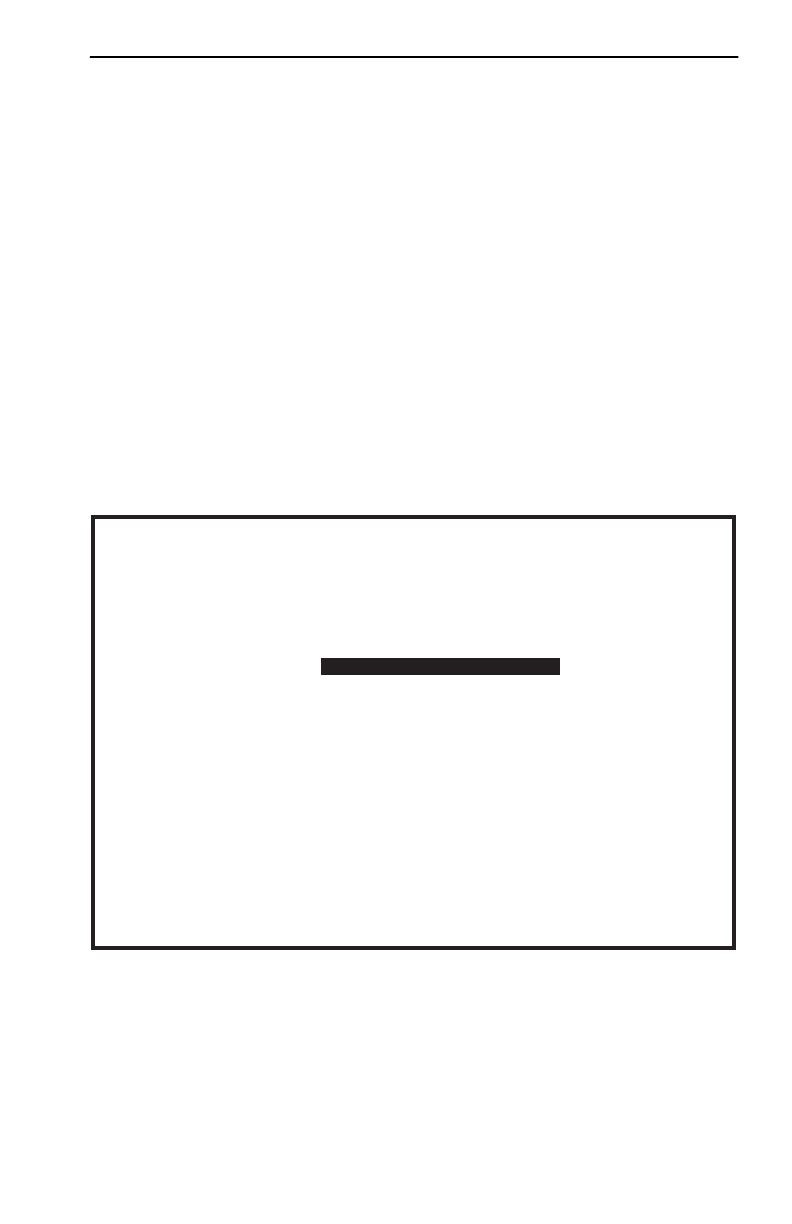
Chassis Menu Screen
DLE22-MA,DLE32-MA,DLE23-MA and DLE33-MA User’s Guide 5-13
MODULES
The MODULES menu item provides access to the Module Selection
screen that is used to select individual modules in the chassis for
management purposes.
Access the Module Selection screen by using the arrow keys to highlight
the MODULES menu item and pressing ENTER. The Module Selection
screen displays. Proceed to Section 5.12.
5.6 CHASSIS MENU SCREEN
The Chassis Menu screen, Figure 5-7, provides access to Local
Management screens that allow you to configure and monitor operating
parameters, modify SNMP community names, set SNMP traps, monitor
the DLM6C-AA environmental status, perform port redirect functions,
and to configure the DLM6C-AA for IEEE 802.1Q operation.
Figure 5-7 Chassis Menu Screen
The following briefly explains each screen accessible from the Chassis
Menu screen.
Chassis Menu
LKG-10837-98F
MS 700 LOCAL MANAGEMENT
CHASSIS CONFIGURATION
RETURN
SNMP COMMUNITY NAMES
EXIT
SNMP TRAPS
CHASSIS ENVIRONMENTAL
PORT REDIRECT FUNCTION
802.1Q VLAN CONFIGURATION


















