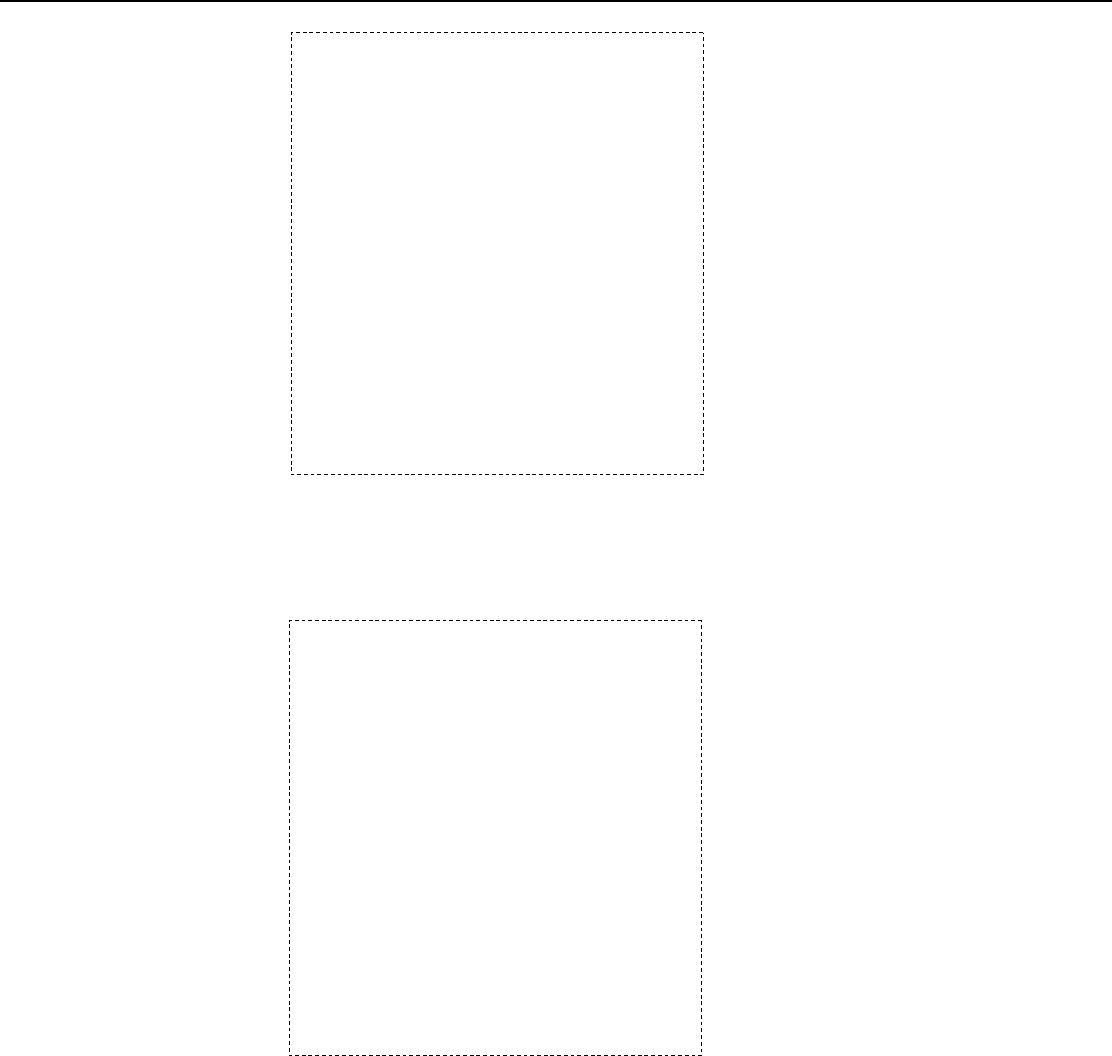
RF400 Series Spread Spectrum Data Radio/Modems
22
Main Menu
SW Version 6.425 (for example)
(1) Standard Setup
(2) Advanced Setup
(3) Restore Defaults
(4) Show All Current and Default Settings
(5) Save All Parameters and Exit Setup
(9) Exit Setup without Saving Parameters
Enter Choice:
4. Press “1” for Standard Setup
Display:
Standard Setup: Current Setting
(1) Active Interface Auto Sense
(2) Net Address 0
(3) Radio Address 1
(Net + Radio Address 0h)
(4) Hopping Sequence 0
(5) Standby Mode < 4 mA, ½ sec Cycle
(6) Retry Level
(9) Return to Main Menu
Enter Choice:
a. Leave Active Interface in “Auto Sense” (default setting) for most
applications. In Auto Sense the RF400 will test for 5 V on CS I/O
port (pin 1) to determine if a datalogger is present and if so select the
CS I/O port.
b. Select a Net Address from (0 – 63). Unless there is a neighboring
network, leave network address “0.” The Network Address must be
the same throughout the network of RF400s.


















