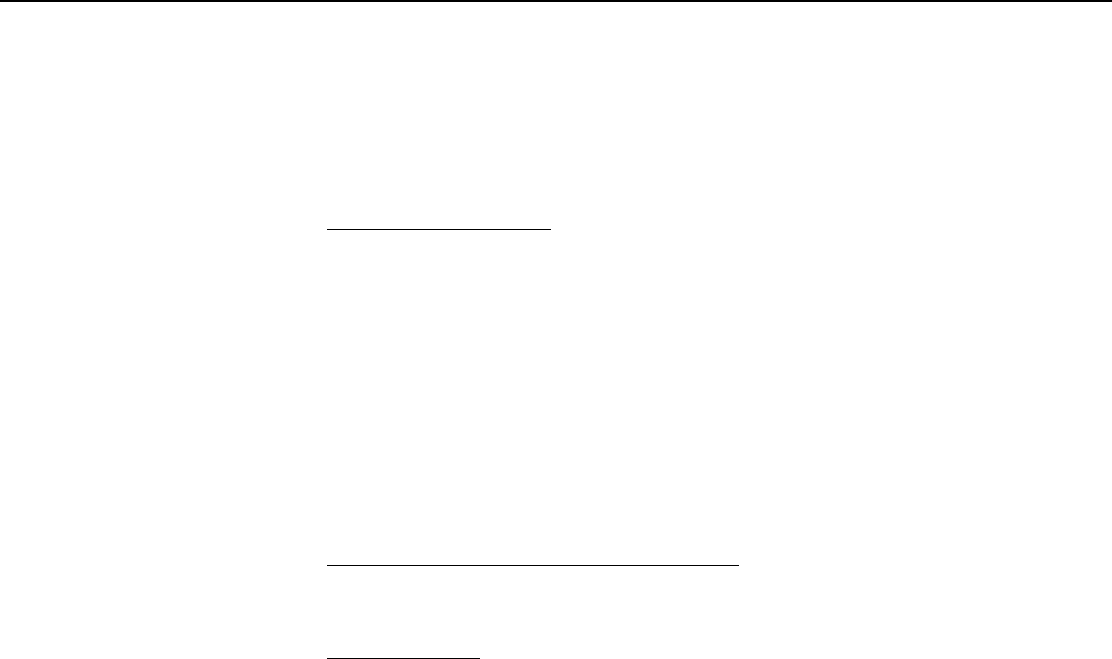
Appendix I. Phone to RF400 Series
I-2
c. Phone Modem
1) Baud Rate – 9600
2) Modem Pick List – per PC’s phone modem
3) Extra Response Time – 2000 ms
d. Datalogger – Dialed Using Phone # at Base site
RF400 CONFIGURATION
a. Base RF400
1) Active Interface: “COM2xx to RF400”
2) AT Command (Attention) Character: “-“
3) All other settings: defaults
b. Remote RF400 – leave all settings: defaults
Note: If there is a neighboring RF400 network, you should change
the Hopping Sequence of base and remote RF400s to a new setting to
avoid interference (see Section 5.3.1 for method to detect neighboring
network).
3. POINT-TO-MULTIPOINT COMMUNICATIONS
PC-Modem ------------ COM210-PS512M-RF400------------RF400-DL1
(null-modem) ------------ RF400-DL2
LoggerNet SETUP
a. Setup:
ComPort_1
PhoneBase
PhoneRemote
RF400
RF400Remote
CR10X
RF400Remote_2
CR10X_2
b. ComPort_1 – default settings
c. PhoneBase
1) Maximum Baud Rate – 9600
2) Modem Pick List – per PC’s phone modem
3) Extra Response Time – 0 s
d. PhoneRemote – input base site’s phone number
e. RF400 – make Attention Character: “-“ ; leave the rest defaults
f. RF400Remote – make Radio Address: “1“ ; leave the rest defaults
g. RF400Remote_2 – make Radio Address: “2“ ; leave the rest defaults
h. Dataloggers – default settings, schedule collections as desired


















