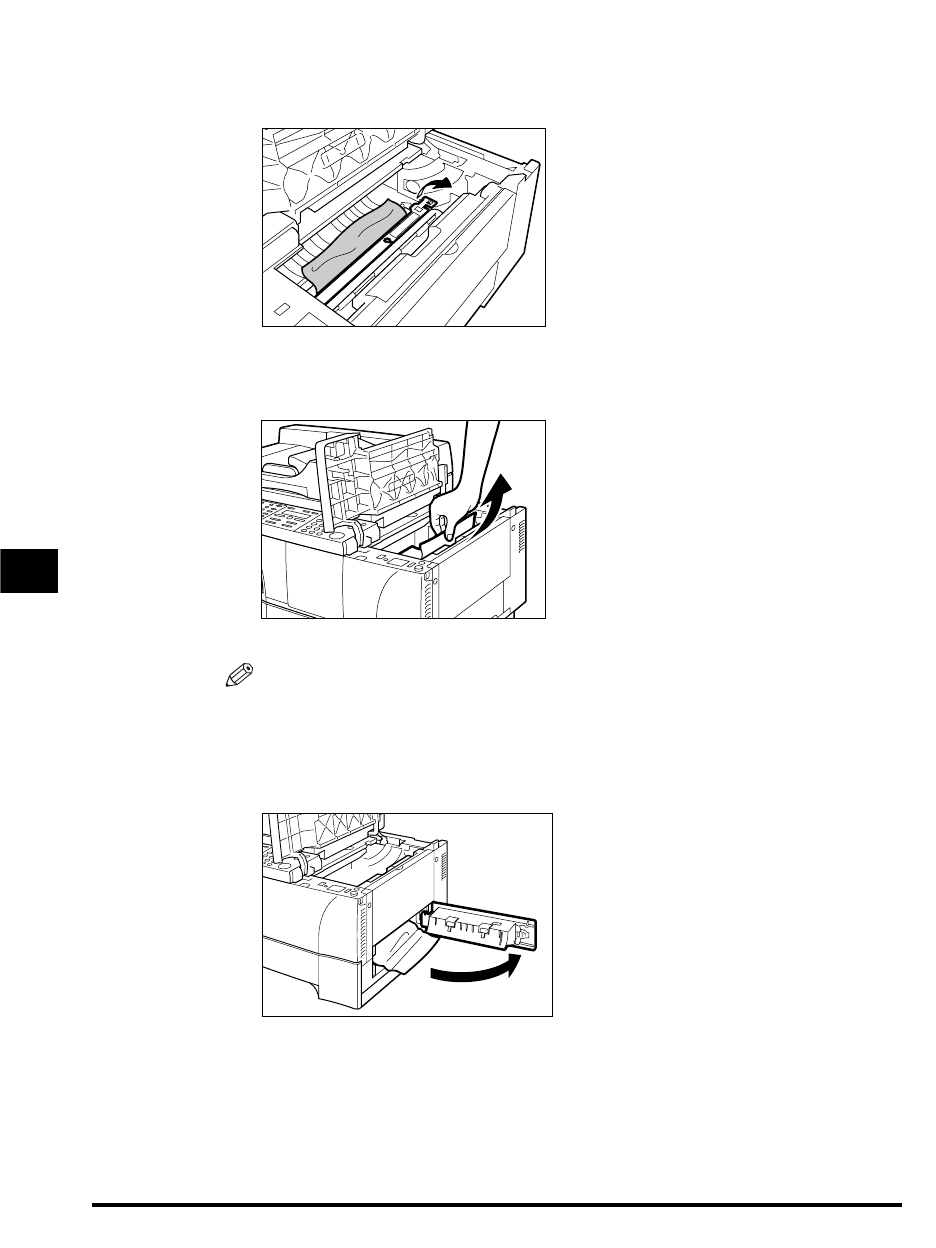
4
Flip the transfer guide.
5
Gently remove any jammed paper from inside the main unit.
Be sure to remove jammed paper from inside the main unit even when the
jammed paper has been partially output.
6
Open the right cover.
6-4 Clearing Paper Jams
6
Troubleshooting
NOTE
***RG_Chap 06 3/4/04 7:47 PM Page 4


















