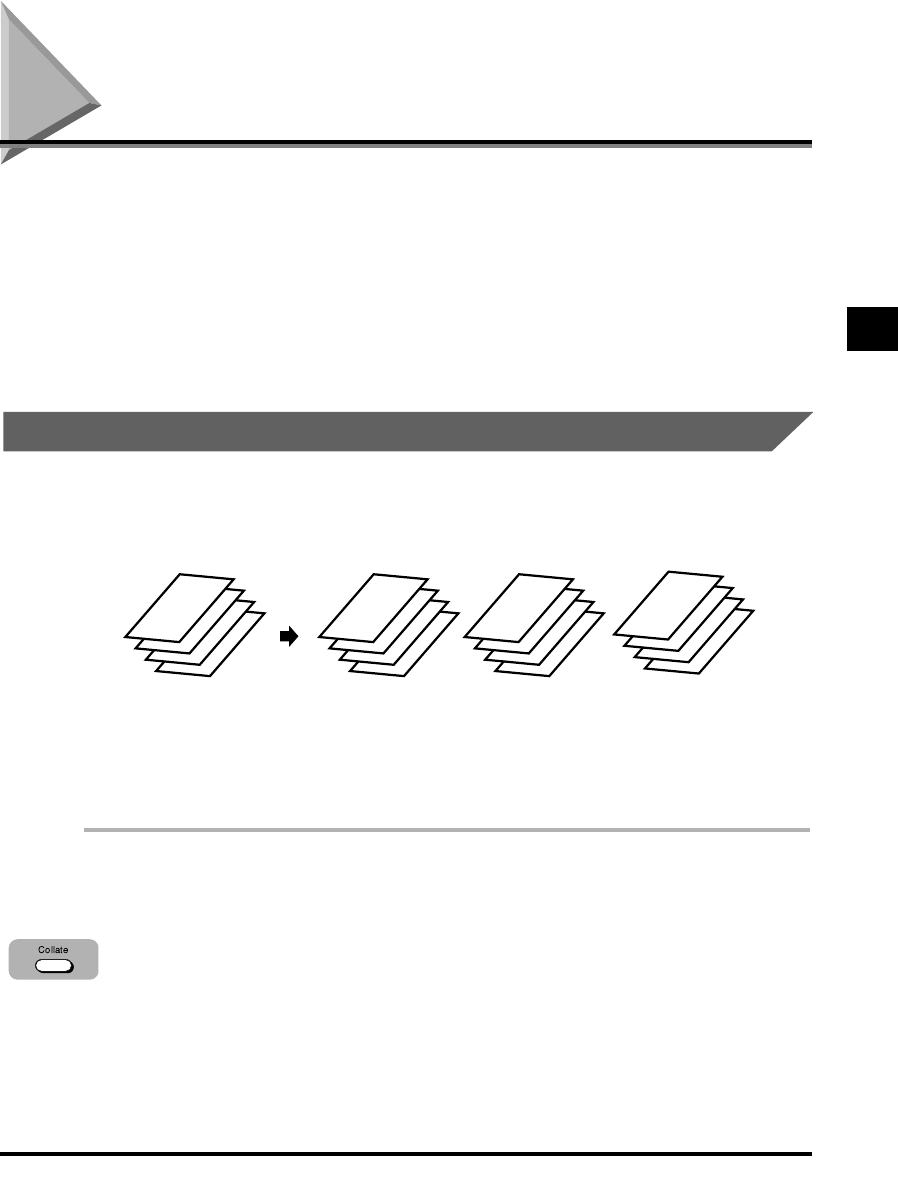
Special Copying Features
The machine has the following SPECIAL COPY features. These features allow
you to sort copies in page order and create special copies easily.
• Collate Copy – Sorts copies in page order
• 2 on 1 – Reduces 2 letter size documents to fit on a single letter size page
• Reserve Copy – Reserves the next job while the machine is printing
• Two-sided copy – Makes copies on both sides of the paper
Collating Copies
The collate copy feature allows you to sort copies in page order. It is convenient
when you make multiple copies of multiple page documents.
When Loading Documents in the ADF
The imageRUNNER 1670F/1630 models have an ADF.
1
Load documents face down in the ADF.
2
Press [Collate].
The Collate key lights green.
4
3
2
1
4
3
2
1
4
3
2
1
4
3
2
1
Three
sets of copies
Copy 1 Copy 2 Copy 3
Special Copying Features 3-15
3
Using the Copy Functions
**RG_Chap 03 3/4/04 7:43 PM Page 15


















