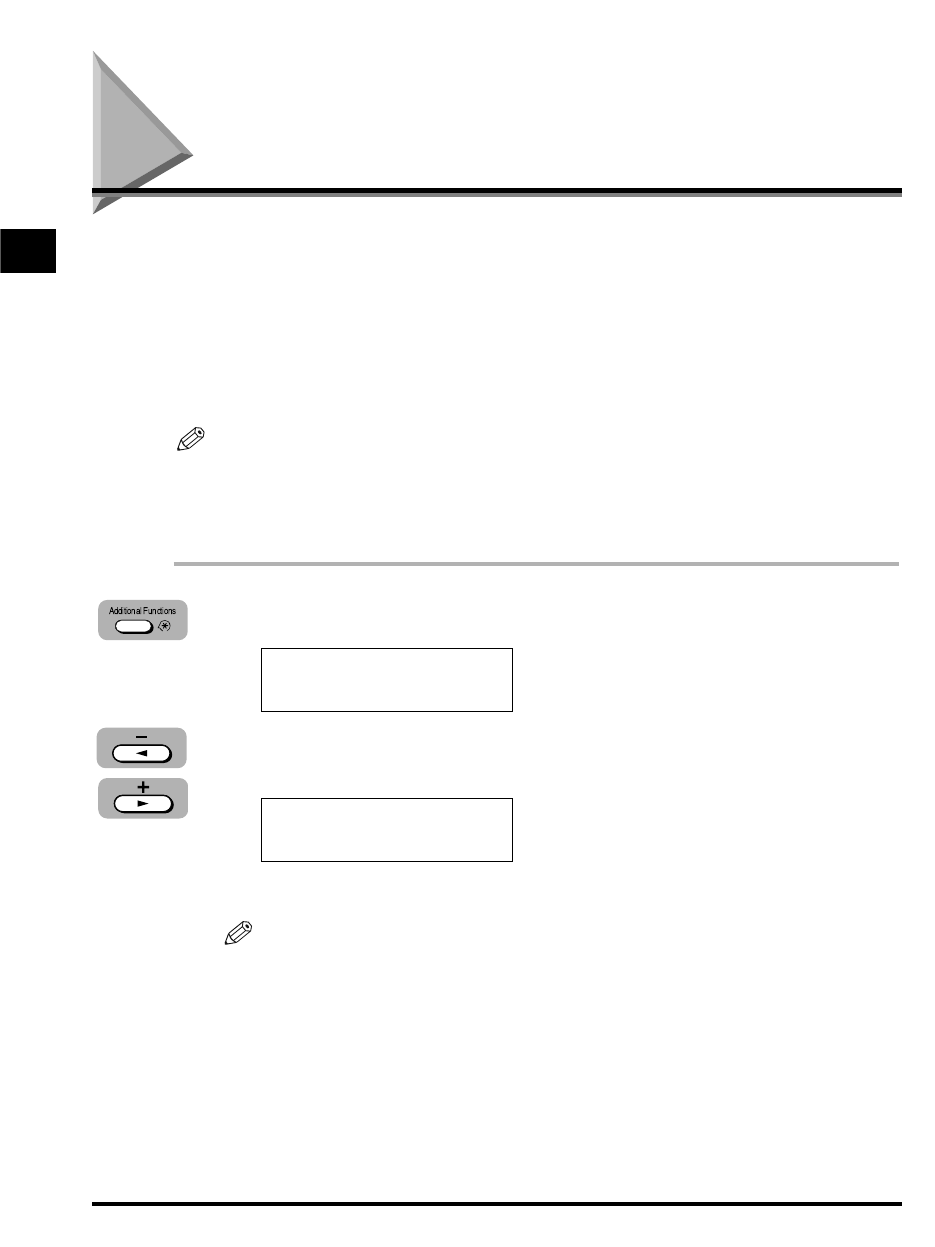
Using the Menus and Keys
This machine has a menu system that you use to specify or register various
settings. These settings allow you to customize the way your machine operates.
This section provides a brief overview on how to use the control panel keys to
open menus and make selections.
This section describes how to display and operate the menus from the control
panel. See Chapter 4, “Customizing Settings,” for a description of the menu items
and settings.
If you pause and do not press a key for two minutes, the machine returns to the
Standby mode automatically. You must then start the procedure from the beginning.
You can use the <AUTO CLEAR> setting to change this timeframe. (See “Timer
Settings,” on p. 4-7.)
1
Press [Additional Functions].
2
Press [4 ] or [e] to display the desired menu.
You can select from eight submenus.
Displaying menus with [4 ] or [e] is rotational. If you press [e] when the last
menu is displayed, the display rotates to the first menu name. If you press [4 ]
when the first menu is displayed, the display rotates to the last menu.
ADDITIONAL FUNCTIONS
1.COMMON SETTINGS
ADDITIONAL FUNCTIONS
1.COMMON SETTINGS
1-8 Using the Menus and Keys
1
Before You Start Using This Machine
NOTE
NOTE
**RG_Chap 01 3/4/04 7:40 PM Page 8


















