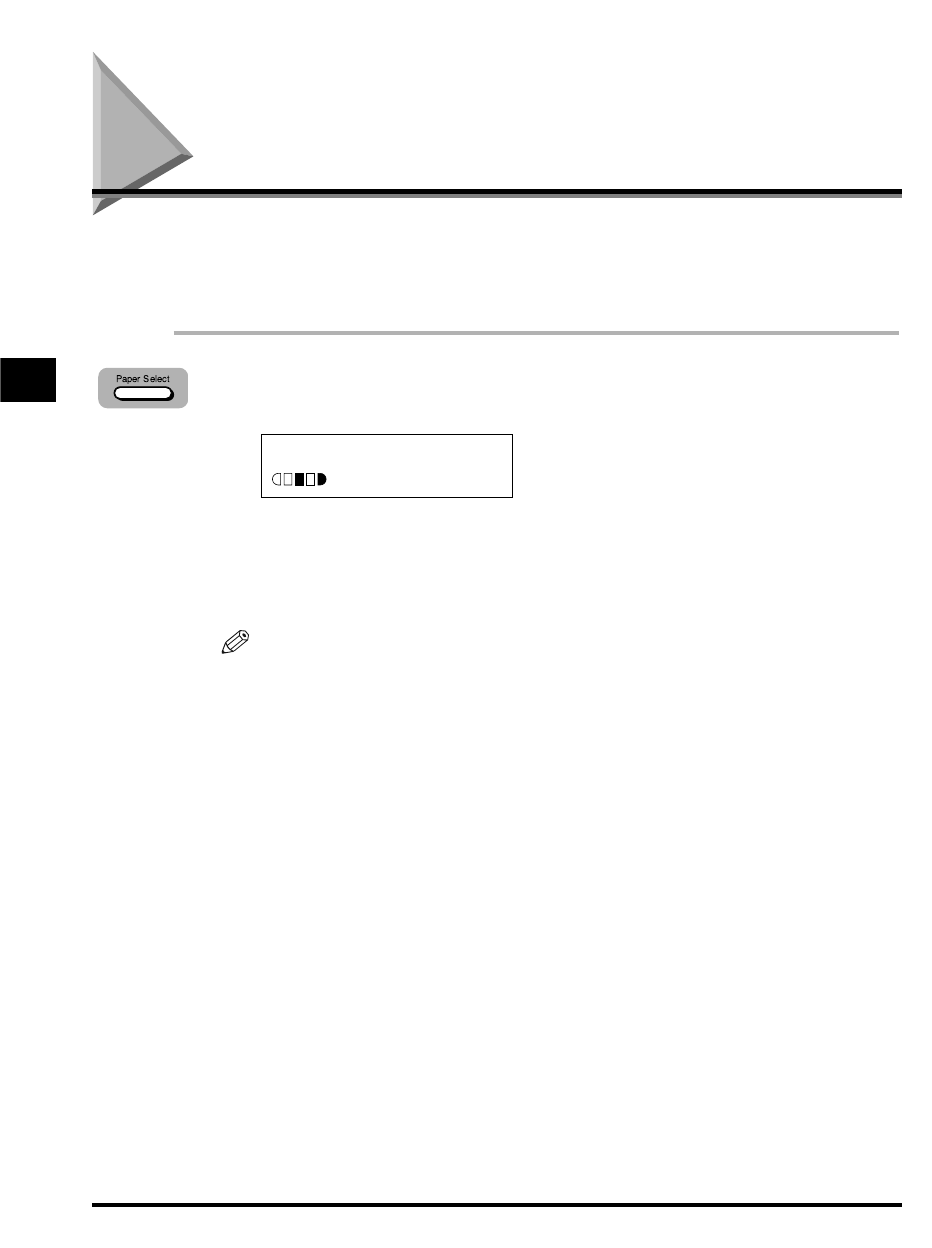
Selecting the Paper Feed Location
When making copies on paper that cannot be loaded in the paper drawer, such
as thick paper, transparencies, labels, envelopes, or tracing paper, you can use
the stack bypass.
1
Press [Paper Select] to select the paper feed location (paper
drawer or stack bypass).
A If you select a paper type other than <PLAIN PAPER> in <BYPASS
PAPERTYPE>. (See “Common Settings,” on p. 4-4.)
# If you set <COPY POWER LEVEL> to <HIGH> or <LOW>. (See “Common
Settings,” on p. 4-4.)
• If you do not load paper in the stack bypass before you press [Paper Select], the
message <SUPPLY REC. PAPER S.B.:> appears until you load paper or press
[Stop/Reset]. (See “Loading Paper in the Stack Bypass,” on p. 5-9.)
• When making copies on letter size paper after having continuously copied on
paper smaller than letter size paper, the copies may be dirty. To prevent copies
from being dirty, wait about one minute before making copies.
• When making copies of a small size or using thick paper, the copy speed
may be slightly slower than usual.
• If you intend to make a copy and print with a thermal transfer printer on one
sheet of paper, make the copy first. Failure to do so may make copies dirty or
cause a paper jam.
• When copying onto transparencies, remove each transparency from the output
tray as it is output.
100% S.B. A# FREE
TEXT
3-6 Selecting the Paper Feed Location
01
3
Using the Copy Functions
NOTE
**RG_Chap 03 3/4/04 7:43 PM Page 6


















