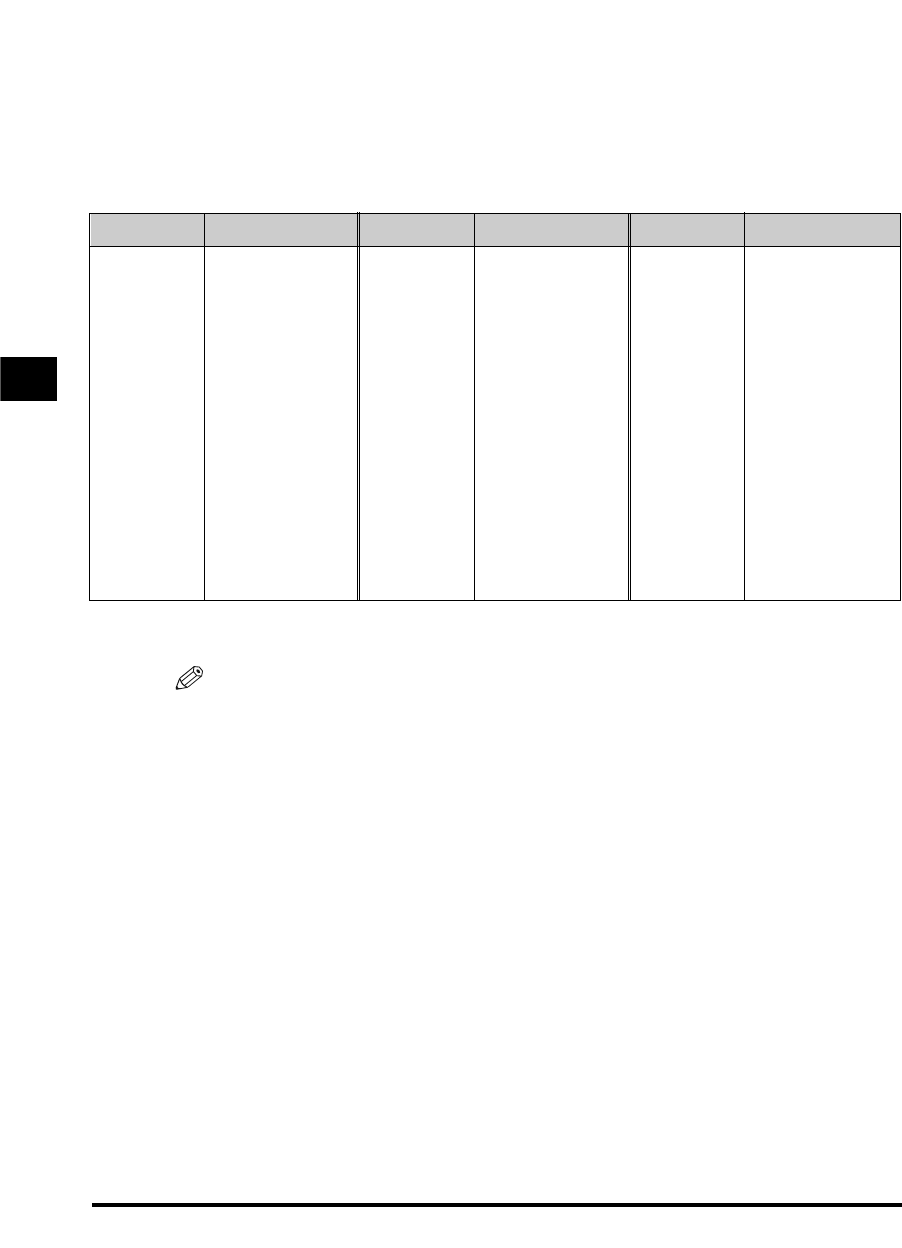
When you select <CUSTOM PAPER SIZE>, specify the width and length of the
paper in millimeters.
• Available setting range in length: 5" (127 mm) to 14" (356 mm)
• Available setting range in width: 3" (76 mm) to 8 1/2" (216 mm)
• Refer to the following conversion table for inches and millimeters.
• To specify the paper size every time you load the paper into the stack bypass, follow
this procedure:
– When <STACK BYPASS SIZE> is set to <SET ON LOADING> (from the
<ADDITIONAL FUNCTIONS> menu), the machine selects the stack bypass as the
paper feeding location. In this setting, you can also select the type of paper or
envelope loaded in the stack bypass.
• To specify settings in the <ADDITIONAL FUNCTIONS> menu, see “Accessing the
Additional Functions Menu,” on p. 4-2.
3-8 Selecting the Paper Feed Location
Inch Millimeter Inch Millimeter Inch Millimeter
3"
3 1/4"
3 1/2"
3 3/4"
4"
4 1/4"
4 1/2"
4 3/4"
5"
5 1/4"
5 1/2"
5 3/4"
6"
6 1/4"
6 1/2"
76
83
89
95
102
108
114
121
127
133
140
146
152
159
165
6 3/4"
7"
7 1/4"
7 1/2"
7 3/4"
8"
8 1/4"
8 1/2"
8 3/4"
9"
9 1/4"
9 1/2"
9 3/4"
10"
10 1/4"
171
178
184
191
197
203
210
216
222
229
235
241
248
254
260
10 1/2"
10 3/4"
11"
11 1/4"
11 1/2"
11 3/4"
12"
12 1/4"
12 1/2"
12 3/4"
13"
13 1/4"
13 1/2"
13 3/4"
14"
267
273
279
286
292
298
305
311
318
324
330
337
343
349
356
3
Using the Copy Functions
NOTE
**RG_Chap 03 3/4/04 7:43 PM Page 8


















