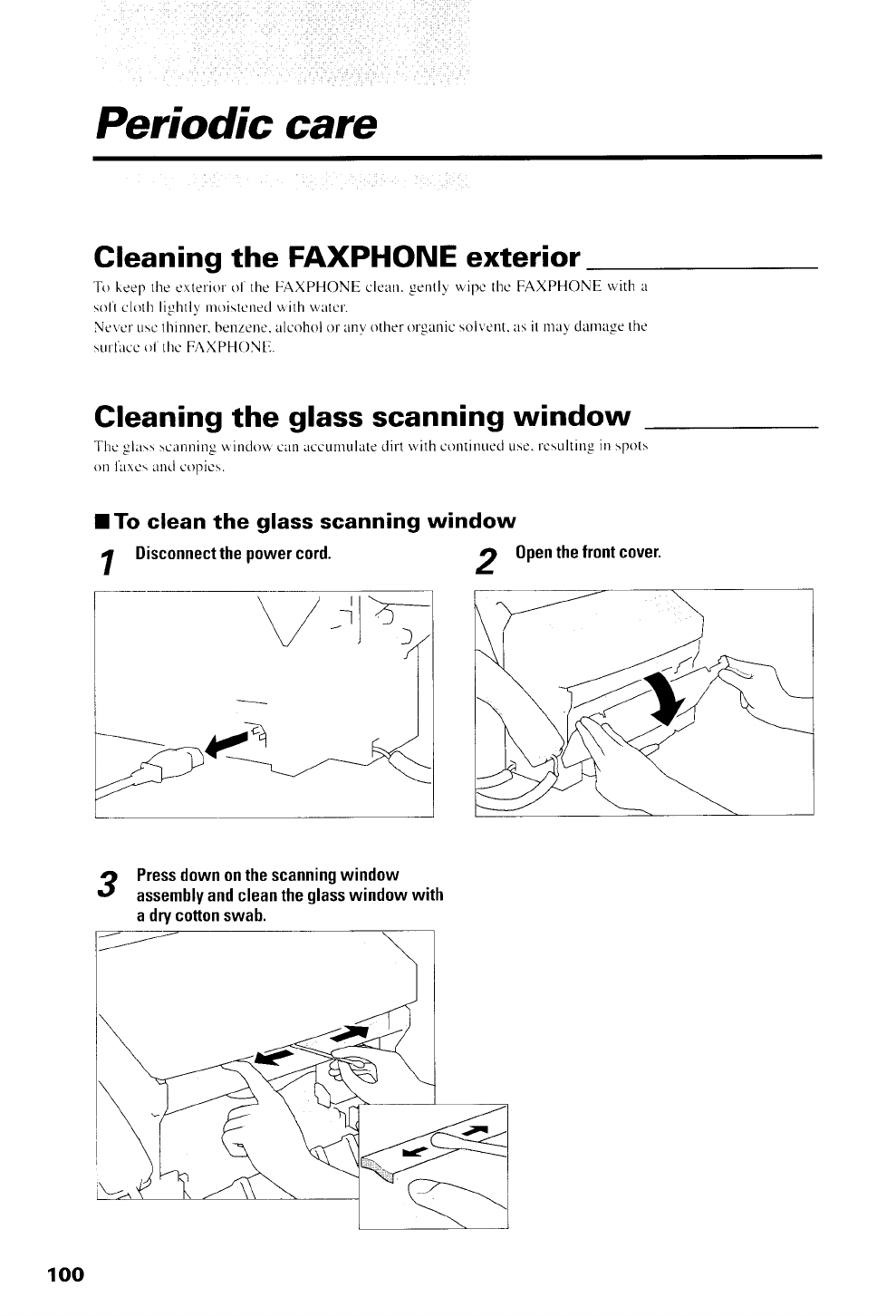
Periodic
care
Cleaning
the
FAXPHONE
'fo
keep the
crterror
ol thc FAXPHONE clean.
gently
solt cloth lightly rnoistcnccl
uith r'vater'.
Ncvcr
usc
thinncr. benzenc. alcohol or anv
other organrc
\urlir\'r r,l
tlte FAXPHONT:.
wipc thc FAXPHONE
with a
solvent.
as
it nrav clatnage
the
exterior
Cleaning the
glass
scanning
window
Thc
glass
scunning uinckrw can accunrulate ciirt
rvith continucci use.
rcsulttng
in spots
on l'axcs ltttrl col.rics.
lTo clean
the
glass
scanning
window
I
Disconnect the
power
cord.
2
0pen the
front cover.
Press down on the scanning
window
assembly and clean the
glass
window
with
a dry cotton swab.
3
100


















