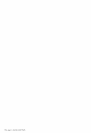Preparing
to send a document
Sending
methods
I Manual
Sending
(See
p9.56)
Il
vou
uould
likc
to
speak
uith
the other
paln,belirrc
sending a lux to thcnt. usc
i\'lanual Scrtding.
Whcn se
nclrng rnarrulllv.
vou
dial. c()n\crsc nonnallY
and the
rr
pre
:s
lS
fr\Rl
/('Ot'\'I
to hcgin
sending.
I Direct
Sending
(See
p9.56)
Il r',rrrr rlrreunrenl hus
u large nunther
ol'pages.
\'oll
nl.l),sornctirnes
get
a NIEMORY
FI
ll-[,
crror.
-fo
avoid this. usc
Direct Se nding.
'frr
serttl dilce tlr. load
thc ckrcunrent.
dial thc far nurnbcr und
prcss
ISTARIICOPYl.
I Memory
Sending
(See
p9.59)
Il
\orr
rlo
lrot
$alll
to
uait
lirr
vour
doculnent t() be
scanlted pagc
h1-
pagc
cluring
:cntling
{Drlect
Sending).
usc I{errorv
Sending. N{enrorv Scndirrg scuns lhc doct-r
rlrcnt rnto nrenror\.
thcn
drllr and scnds the storecl intage. lettin-u
you
takc away the
olisinui
inrnrerliatcll
altcr scannin!.
Dialing
methods
Thcre arc
rcvclul
nrcthocls
iiri clialins
the leceiving
party's
nunrbcr'. depe-nding on how
r
rrLrr F.\\l)llON[:
i\ se
t up.
\Ianual Dialing: Dial
the recipicnt's
tax nur.nbcr using thc nunreric butt()ns.
One-totrch Speed l)ialing:
Diel a recipient's fax
nurnberthat has bccn asstgrrccl to a
Onc-toLrth
Specd I)rirling
button hv sirrrplv prcssrng
titc con'esponcling Onc-touch
Spcccl I)ialing
br-rtton.
(Sce
pg.57
)
Coded Speed l)ialing: I)i;rl
a rccrl.rit.nt's lir nurlber that has
lreen assignecl to a
C'oded
Sper-d
I)irrlinc
c()dc
h\ prcssing
ICODED
DL\l-lDIRECTORYI
ancl thc l-clisit
cocle rs:ignetl to thc nurlber.
(See-
pg.-57)
Directorl Dialing
: Dial ir recipient's
tirx numbcr that has bccn assigned to a C)ne
touch Speecl I)iulin-q
button or
a Corlcd Specd Dialing codc by
pressing
lCODtrt)
DIAt-/I)IRLCTORY
I
trvice
and scarching lirr thc number alphabetically.
lSee
p-u.
5lt)
tn
g
o
e
o
B
X
tI
(,
55