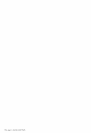5
lf
you
want
to erase
0ne-touch or Coded
Speed
f
<
*l[-
>
I_]l
Dialing
numbers
from the
group,
lirst
press
the
arrow
buttons to locate
the name
of
the number
you
want to
etase.
Wait
a seconcl
ltrr thc
numbcr to appear.
v
CLEAR
rs[
]
v
Then
press
ICLEARI.
CANON
i's#':'
34561 000
ERASING END
6
Press
[START/C0PY].
Wirit
a
sccond
lirr
GROIIP DIAL NAME to
appear.
lirllowed
bt 10=CIANON
GROUP
(lor
e xanrplc).
ll
rou
r'"'ant
to change
thc name of thc
group.
errter
thc
ncw nanre
no\\'. See [Jntering
a nar]te.
pg.3;l
tbr
detai I
s.
START/COPY
(o)
\r'
DATA ENTRY OK
is&
GROUP
DIAL NAME
1O=CANON
7 Press
[STABT/C0PY].
START/COPY
,A
({
<t> ))
V
I
rr
you
*.nito
change more
Group
Dialing num-
berc, start
this
procedure
again. 0therwise,
press
tsT0Pl.
STOP
@
45