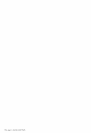Preparing
to
send
a
document
Befirre
yor.r
send a document
please rcter
to:
I
Typcs of
Documcnts
you can scan.
pg.'18.
I
I-oading the document
and
Addin-g
pages whilc
scnding.
pg.49.
50.
Setting
the
resolution
and
density
You
cut.t ctintrol
the rcsttlutittn
and
densitl-
of the
{ax
reproduction
when
sending
or
copvinn
docurnents.
I
What
is resolution
Resolution
clel'ines
thc clr.rality
o1'thc
documcnt
reprocluction.
Standard
re
solutiotl
ts
enough
tirr rrost
tcxt tlocumcnts.
Docut.nents
u'ith
photograplts
or vcry
finc
print
should
be
scnt using
f ine resolution.
I Setting
the
resolution
I Standarcl
Press thc resolution
button
until
ffi
apperrr.
Standard
resolution
is 203 dpi
x 9lt dpi.
I
Finc
Plcss thc re
solution btrtton
untilffiappeals.
Finc
lesolution
is 203 dpi
x 196 dpi.
I
The AUTO
HALFTONE
setting
To
'e
an docutnents
thiit contain
photos. use
thc
AI.JTO
HALFTONIl
setting-
\\
rrh this
sctlinr.
rrea\
ol'thc doctrnlent
that
contain
photos arc automati-
eullr
:.unnctl
uith 6-l lcvcls
ol'-urav.
rather
than.just
I levcls.
black
and
u
hitc.
l-his results itt a
rttttch better
reploductiott
ol'thc
photograph.
S
I'.-\\-l).\RD,\UTO
HALFTONE
and
FINE
AUTO
HAI-FTONL
Prr's: the
rcsolutiolt
button until
the
I
icon appears.
Wncn
@
A
is
.clccted
tl.tc trr iiutotritticallv
selccts between
S'IANDARD
and STANDARI)
tj
\l-FTONF-
scanning.
\\'hen
E
[l
is sclccted
thc FAXPHONE
automaticallv
selects betwcen
FINE
rurd FINE
HAI-FTON[i
scanning.
L.
se
I.1El rptNg
A UTO
HAt-F'l'ONL
t
rvhcn scncling
a clocument
with
high rcsolution
pl.ttttus.
Ttr
send r clocunrcllt
faster. but
at I
lowcr
resolutioti.
.nu.tt.
Lffi
A
(
STANDARD
AI.JI.O
HALF.TONE).
I
Density control
\iru can
acljr-rst the
scrtnning
clcnsitl'
trl'charrgrng
thc densitl'
corltrol
in LISER
SLT
TINGS
(See
pg.871.
For
light
originals
cho0se
the
DARKER
sctting.
For dark
t'r'igi-
nrrls choosc
the LIGH'fE,R
setting.
When
thc AUTO
HALFTONF.
setting
is sclectcd-
thc FAXPHONE,
autorttatically'
dccidcs
the
dcrtsttl'.
G-EI
ffi-a
54