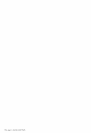Preparing
document
Loading
the
document
7
For
a multipage
document,
tap the
docu-
t
ment
on
a flat
surface
to
even the
stack.
Insert
the
document face-down
head
first,
into the
Automatic
Document Feeder
until
you
hear
a beep.
h1" one f'rom
the bottorn.
If
a
parre.jants
or stops whilc
l'ceding. sec
Clcarin-u
document
jants
pg.62.
If
vou are expcriencing
difTicLrlty f
eeding ntultipa-uc
docurnents. slant
the
edges of the stack
ancl irrscrt
the
docurnent
into the Automatic
Docunrcnt
Fceder
(ADF).
ffi
ffi
3
D
x
?
o
o
o
I
u
You can load
r-rp
to 20
letter
size, l0
legal
size or
20 A;l size sheets
at
a tirrc into
the Autorratic
Docr-unent
Ft-eder
(
ADF
).
e
Adiust
the right
paper
guide
to the
width of
Il nccded.
llip thc
cxtetrsion
tray toward
the
back ol
the
r-rnit
to
acconrrnodate
the
clocument
(cg.
lesal-
sizc
docurnents).
'l'he
FAXPHONE
autontaticallv feeds
the
oages
onc
.r-IX.
a'
A^
Ar-li' I
/
;-.^
a L
a')'
i??;"
L
\-
49