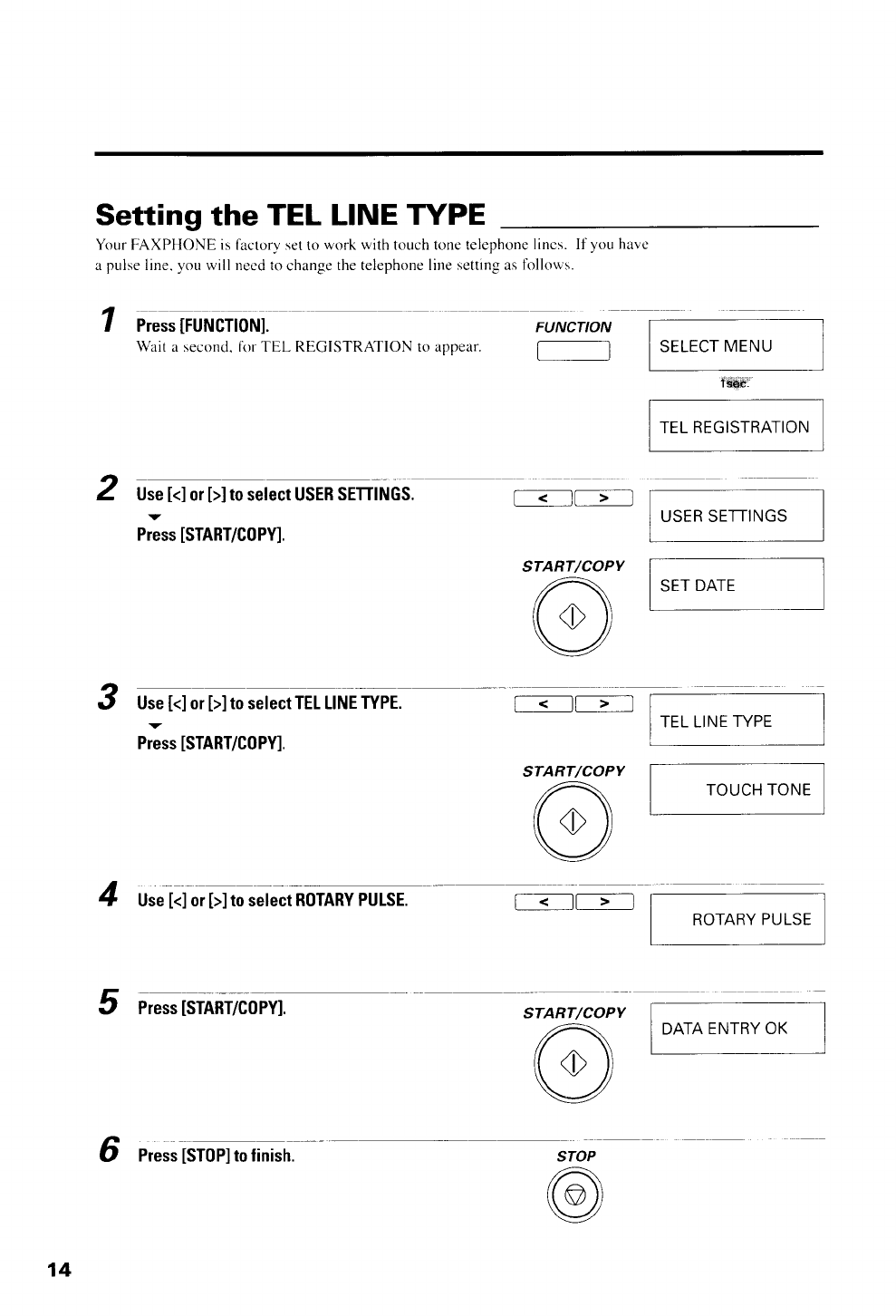
1
Setting
the
TEL LINE
TYPE
Vrur FAXPHONE is lactory set
to
work with touch tone telephone
lincs. If
you have
a
pulse
line.
you
will necd to
change
the telephone line
setting
as
ltrllows.
FUNCTION
r<__l[
>-l
START/COPY
ra
V
Press
IFUNGTI0N].
Wait a second. lirr TEL REGISTRATION to appear
SELECT
MENU
1i6d.'
TEL REGISTRATION
USER SETTINGS
SET
DATE
2 Use
[<]
or
[>]to
select USER
SETTINGS,
Press
[START/C0PY].
3
Use
[<]
or
[>]to
select TEI LINE
TYPE.
Press
[START/COPY].
r=___lr>
-l
START/COPY
(c)
V
TOUCH TONE
a
4 Use
[<]
or
[>]
to select R0TARY
PULSE.
T<__-lt
>
'l
ROTARY
PULSE
TEL LINE
ryPE
5
Press
[START/C0PY].
DATA
ENTRY OK
START/COPY
(o)
V
14
Press
[ST0P]
to finish.
6
STOP
A
\y


















