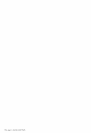Directory
Dialing
Directon Dialrng is a nrcthod ol sclcctin-u an1, of the
registered
Onc-touch
or Coded
Speed I)ialing nunibers alphabeticulll,'. [)irectorv
Dialing is sirnilar to Lrsing a
tcle-
phunc
hook bccause it
allows
1-ou
to
look up a nurnber bY the nanre
under
which
it
is
rcLl I s tcrccl.
1
2
At
the
point you
need to dial a
number,
press
ICODED
DIAVDIRECTORYI twice.
CODED DIAL
/DIRECTORY
Look
up the number alphabetically.
Numeric
buftons 2-9 have
a
letter
group
assigned to each
button. Use the buttons to select a
fax number
according to the first letter of the name assigned
to the number.
3
Press the arrow buttons until the
name whose
number
you
want to dial appears
on the display.
I
-ftr
scarch
thc list in alphabetical
order.
prcssf>1.
|
'lir
scarch
thc list in lcrerse alphrbctical
order.
prcssl<1.
I Thc firllou ing crrnrplc shows how to
look up a
rtr,rrlher.
Eranrple:
One-touch
Speecl
Dial buttons havc bcen assigned
as
lirllorr s:
()
l=Canon
USA
0f=Canon
England
0J=C--anon
Dcnnrrrk
r
<ll->-_]
After
prcssin-u
I
CODED DtAl./DIRECTORY
I
twice.
the
f irst tine
ytrLr
press the numcric ke
v
I
(ABC)
Thc
I-CD
willdisplal':
-''_-__'
Next
pre
:s
[>].
it
r.r'ill
display
Ncxt
press
I>1.
it
u
ill display
Il the narne
begins
* ith
a
nunrbcr or svrnbol.
first
press
thc # huttorr to
r
iew the
nantcs.
If no narncs arc listcd undcr the
letter
vou
choosc.
the clisplay
shor'"s
a nrcsiage
sintilar-to this:
-_---'-
---------'.---__---
Canon
Denmark
Canon
England
Canon
USA
|
ruor rouNor
I
li
58