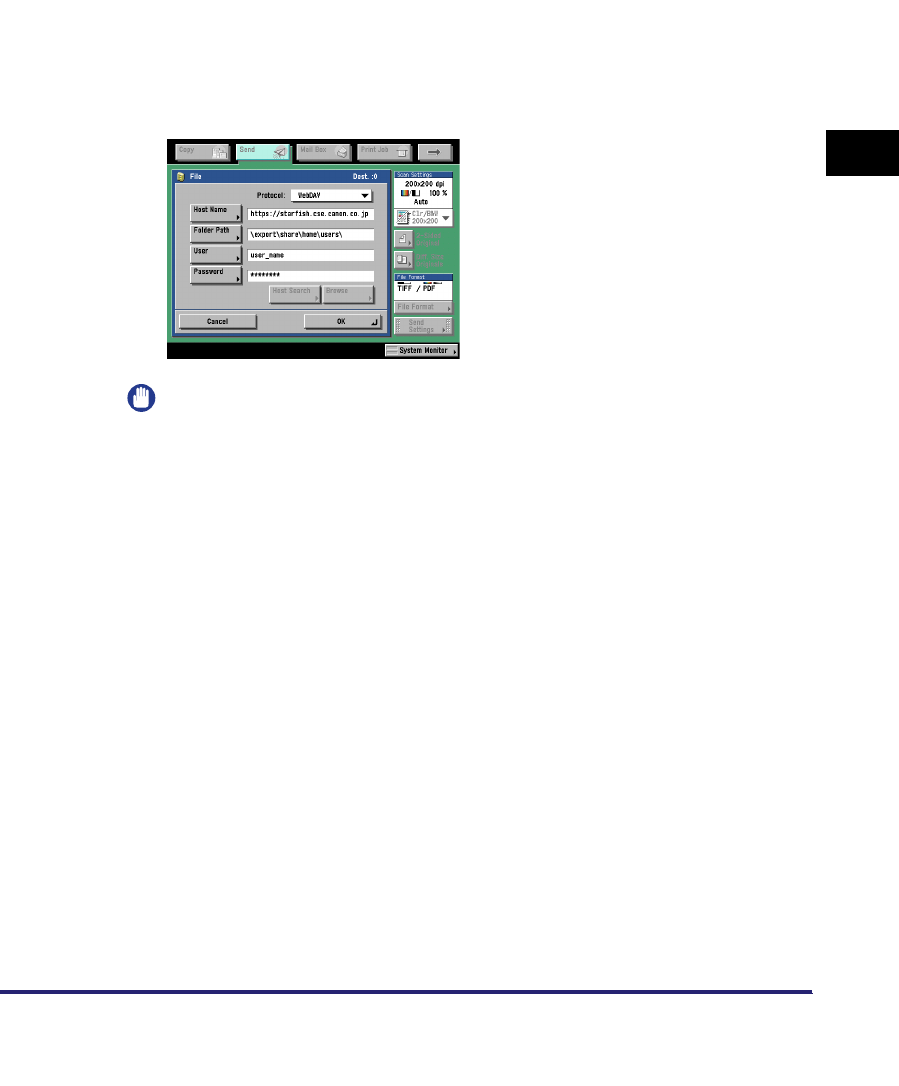
Setting Up a Computer as a File Server
3-65
3
Using a TCP/IP Network
• The machine's address settings:
IMPORTANT
•
Up to 128 alphanumeric characters can be entered for [Host Name] on the control
panel. Also, up to 255 alphanumeric characters can be entered for [Folder Path].
•
If you switch the language of the touch panel display, [Host Name] and [Folder
Path] may not be displayed correctly.
•
If the language of the touch panel display differs from the computer used as a
master browser, [Host name] and [Folder path] may not be displayed correctly, or
you may not be able to browse the directories.
•
To send to an IPv6 host, set [Host Name] using the following format:
<IPv6 address>:<Port number>
Example: [5aed:90a0:bc05:01d2:568a:2fc0:0001:12ee]:21000
<Protocol>: WebDAV
[Host Name]: https://starfish.cse.canon.co.jp/
[Folder Path]: \export\share\home\users\
[User]: User name for the Basic and Digest authentication methods of
the WebDAV server
[Password]: Password for the Basic and Digest authentication method of the
WebDAV server


















