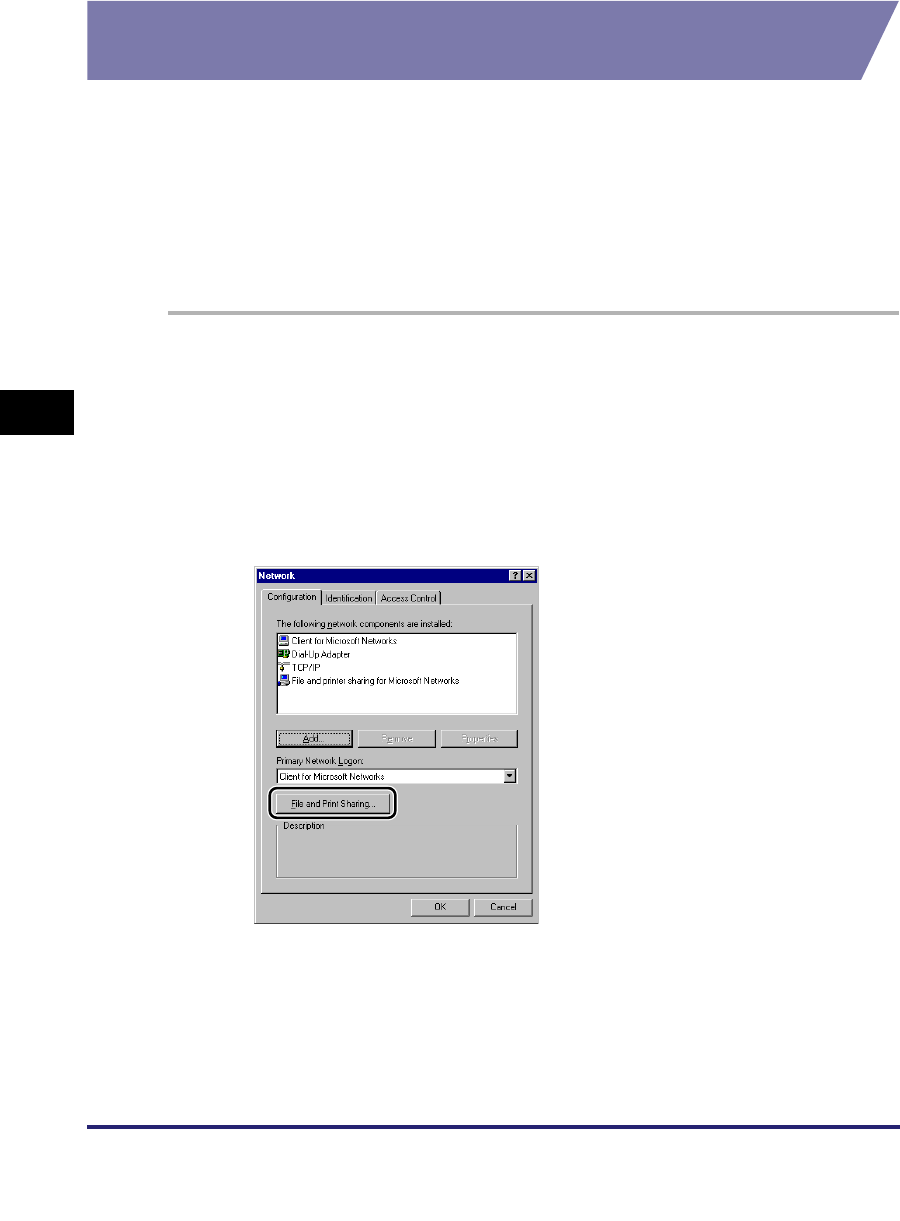
Setting Up a Computer as a File Server
5-12
5
Using a NetBIOS Network
Connecting to a NetBIOS Network and Configuring a
Shared Folder
Windows 98/Me
If a suitable Windows 2000/XP/Server 2003/Vista machine is available on your
network, it is recommended that you configure that machine as a file server instead
of using a Windows 98/Me machine.
In the following procedures, items displayed on the screens for Windows 98 are
used; items might differ depending on your operating system.
1
In the [Network] dialog box, on the [Configuration] sheet, if
both [Client for Microsoft Networks] and [File and printer
sharing for Microsoft Networks] do not appear, click [Add] to
install these components.
2
Click [File and Print Sharing] ➞ click [I want to be able to give
others access to my files].


















