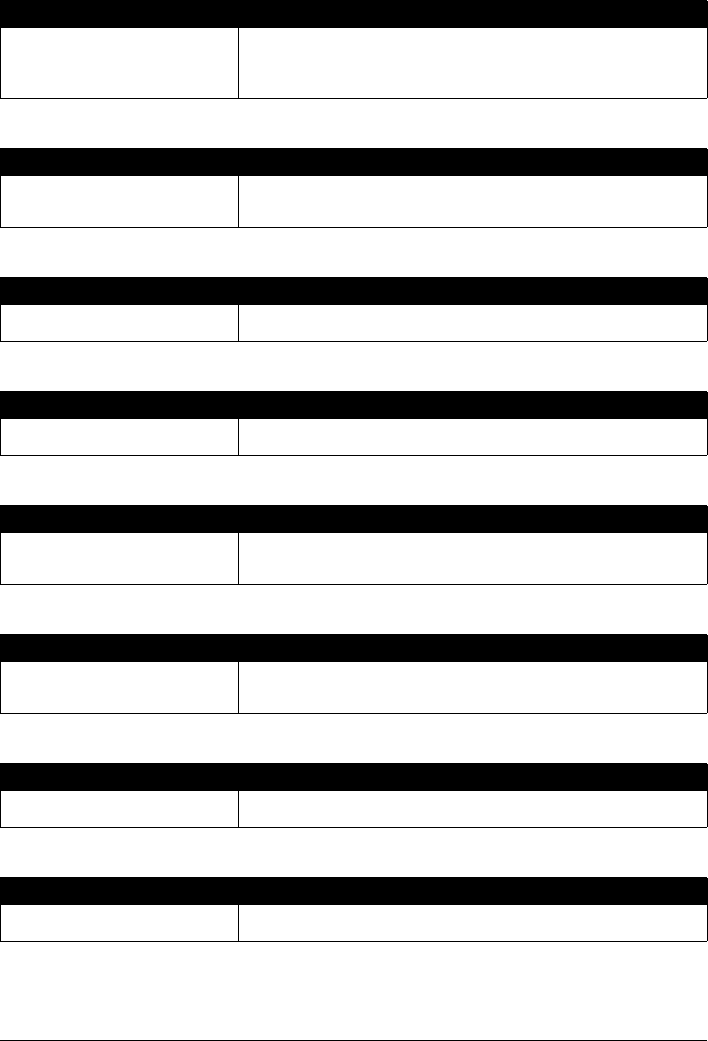
75Troubleshooting
CHK PRINTER B200 / REQUIRE SERVICE
CHK PRINTER nnnn / SEE MANUAL
CLEAR PAPER JAM
DOC. TOO LONG
ECM RX
ECM TX
INK ABS NEAR FUL
INK VOL UNKNOWN
Cause Action
An error requiring servicing might have
occurred.
If using the machine as phone, contact the service center, then turn off the
machine immediately.
If not using as phone, turn off the machine immediately, then contact the service
center using your phone.
Cause Action
An error requiring servicing might have
occurred.
Turn off the machine, and unplug the power cord of the machine from the power
supply. After a while, plug the power cord of the machine back in and turn on the
machine. If the same error occurs, contact the service center.
Cause Action
There is a paper jam. Clear the paper jam (see page 60) and reload paper in the Rear Tray. Press
[Stop/Reset].
Cause Action
The document is longer than 15.8 in.
(400 mm).
Use a copier to make a reduced copy of the document and then send the copy.
Cause Action
The fax is receiving a document using
Error Correction Mode (ECM).
ECM receptions may take longer than normal receptions. Turn off ECM if you
need to receive quickly, or if you know your local lines are in good condition (see
<ECM RX> on page 46).
Cause Action
The fax is sending a document using
Error Correction Mode (ECM).
ECM transmissions may take longer than normal transmissions. Turn off ECM if
you need to transmit quickly, or if you know your local lines are in good condition
(see <ECM TX> on page 46).
Cause Action
The ink absorber is almost full. Printing will no longer be possible once the ink absorber is full. Contact the
service center immediately. Press [Stop/Reset] to continue printing.
Cause Action
The remaining level of the ink cannot
be correctly detected.
A FINE Cartridge that was once empty is installed. Replace the FINE Cartridge
(see page 50).


















