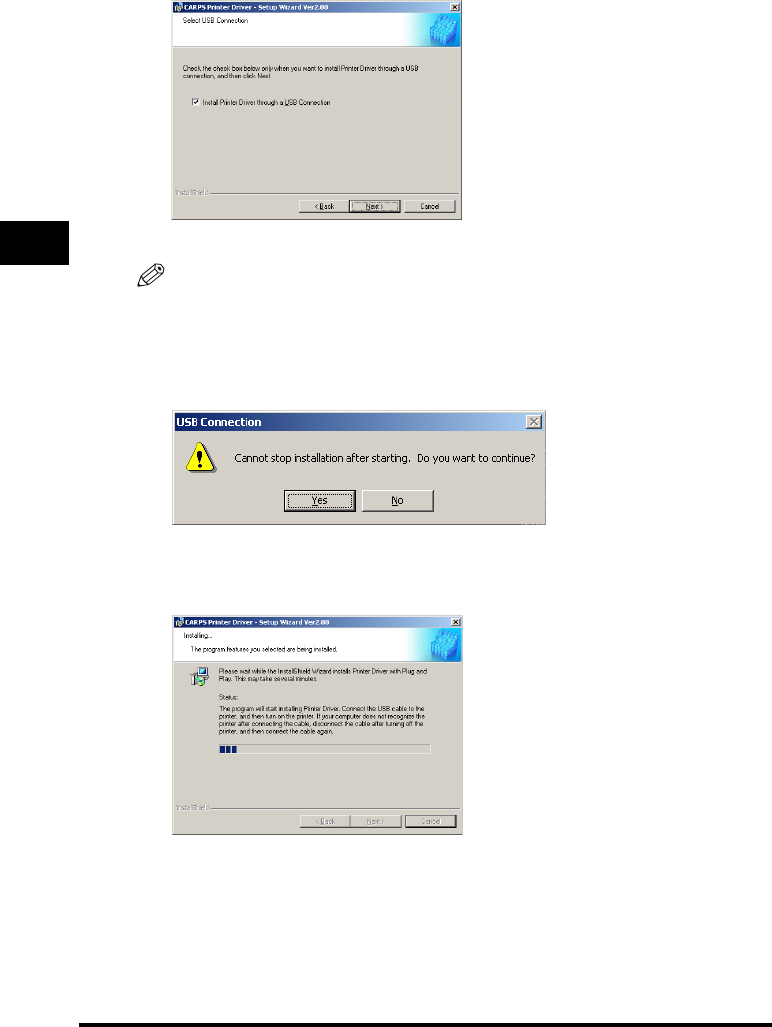
Installing CARPS on Your Computer2-4
Installing Canon Advanced Raster Printing System (CARPS)
2
5
Confirm that [Install Printer Driver through a USB Connection] is selected ➞ click [Next].
The [USB Connection] dialog box appears.
NOTE
A message recommending you to restart your computer may appear under some operating systems. In this case,
continue installing after restarting your computer.
6
Click [Yes] to continue the installation through the USB connection.
The installation starts.
7
Connect the machine to your computer with the USB cable.
The printer driver is installed and the printer icon is added to the [Printers] folder.


















