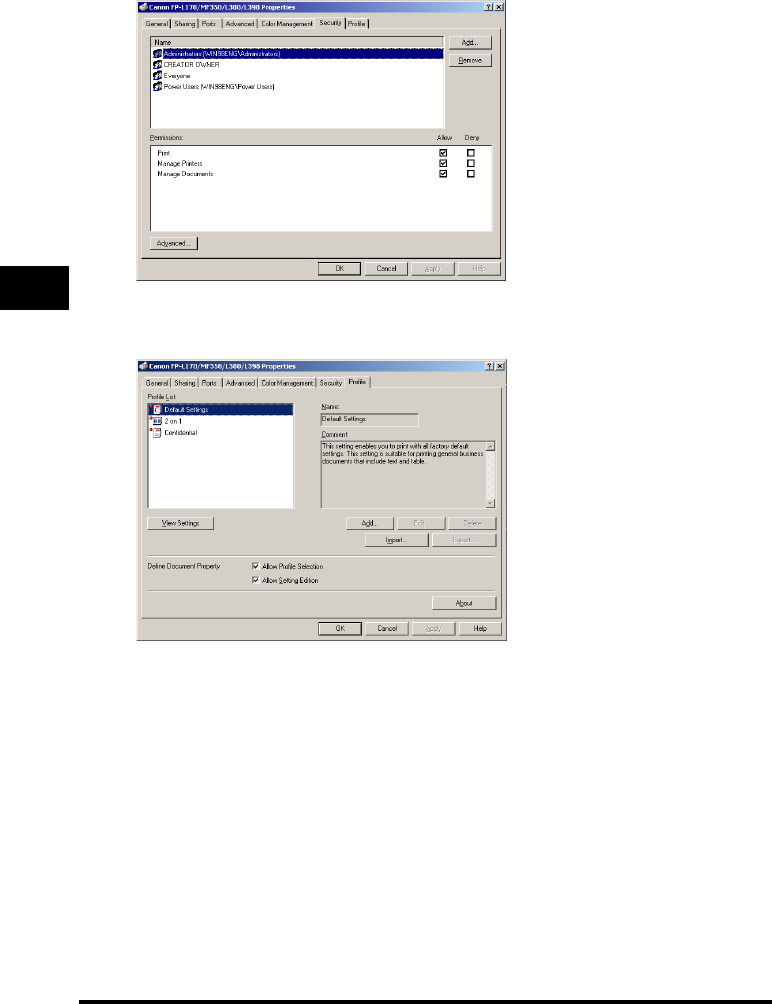
Windows 2000/XP Printer Properties and Default Document Properties3-20
Printer Properties
3
Security Tab
Specifies security settings. Refer to your operating system documentation for more information.
Profile Tab
Enables you to add, edit, and select a profile to be applied to print jobs.
[Profile List] Displays the list of registered profiles.
[Name] Displays the name of the profile currently selected in [Profile List].
[Comment] Describes the currently selected profile.
[View Settings] Displays the settings of the currently selected profile.


















