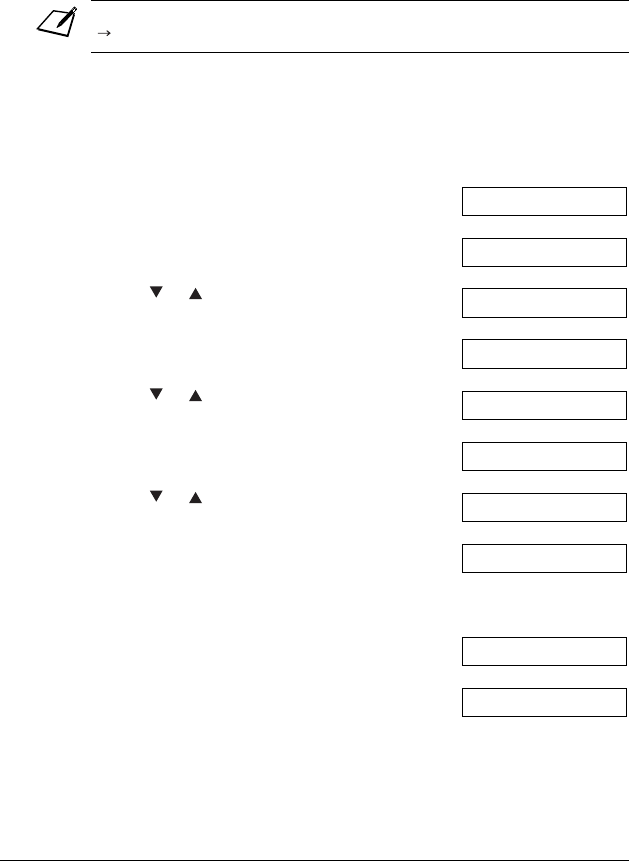
84 Receiving Faxes Chapter 8
Receiving Both Faxes and Telephone Calls
Automatically: Fax/Tel Mode
Set this mode if you only have one telephone line for fax and telephone use and want
your FAX to automatically switch between fax and voice calls.
Setting Fax/Tel Mode
Follow this procedure to set the receive mode to
FAX/TEL AUTO SW
(Fax/
Tel Mode):
For this mode, you need to connect the optional handset or a telephone to your FAX
( p. 25).
1 Press Function.
2 Press Data Registration.
3 Press OK.
4 Use or to select
RX SETTINGS
.
5 Press OK.
6 Use or to select
RX MODE
.
7 Press OK.
8 Use or to select
FAX/TEL AUTO SW
.
9 Press OK.
• To set the options for
FAX/TEL AUTO
SW
(Fax/Tel Mode), see the following
pages.
10 Press Stop to return to standby mode.
11 Confirm that FaxTel is displayed in the
LCD.
• If FaxTel is not displayed, follow steps
1 to 2 on page 82 to select Fax/Tel
Mode. After a few seconds, the LCD
returns to standby mode.
DATA REGSTRATION
USER SETTINGS
RX SETTINGS
ECM RX
RX MODE
FAX ONLY MODE
Ex:
FAX/TEL AUTO SW
RING START TIME
15:00 FaxTel
Ex:
15:00 FaxTel
Ex:


















