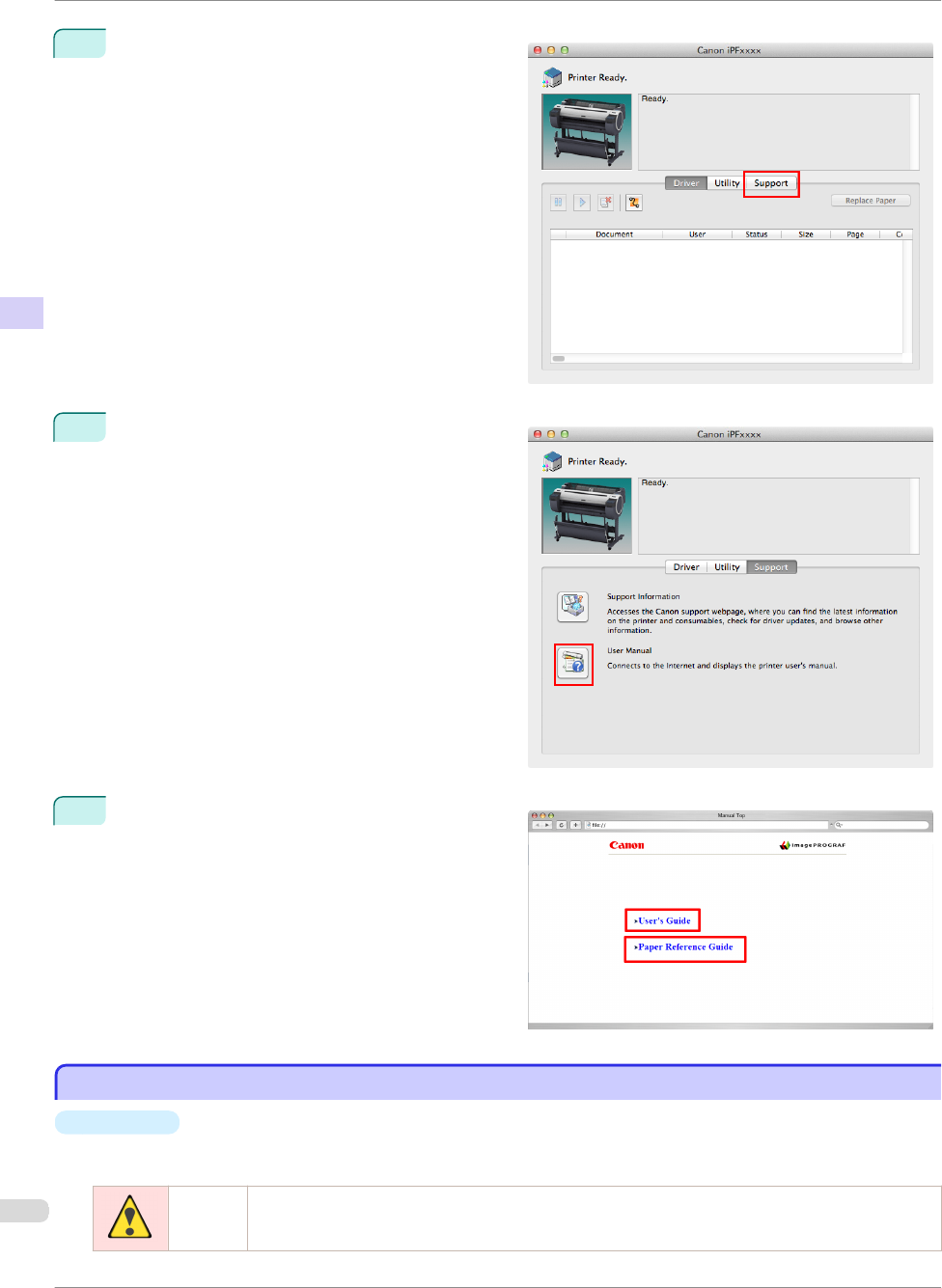
7
Click Support.
8
Click the User Manual button.
9
To display User's Guide, click User's Guide.
Alternately, to display Paper Reference Guide, click
Paper Reference Guide.
About This User Manual
About This User Manual
•
Symbols
The following symbols are used in this user manual to indicate safety information and explanations on restric-
tions or precautions in use.
Warning Indicates warning items for which operating error poses a risk of death or serious injury. To ensure safe
use, always follow these warnings.
About This User Manual
iPF780 Series
Basic Guide
Preface Manuals for this printer
10


















