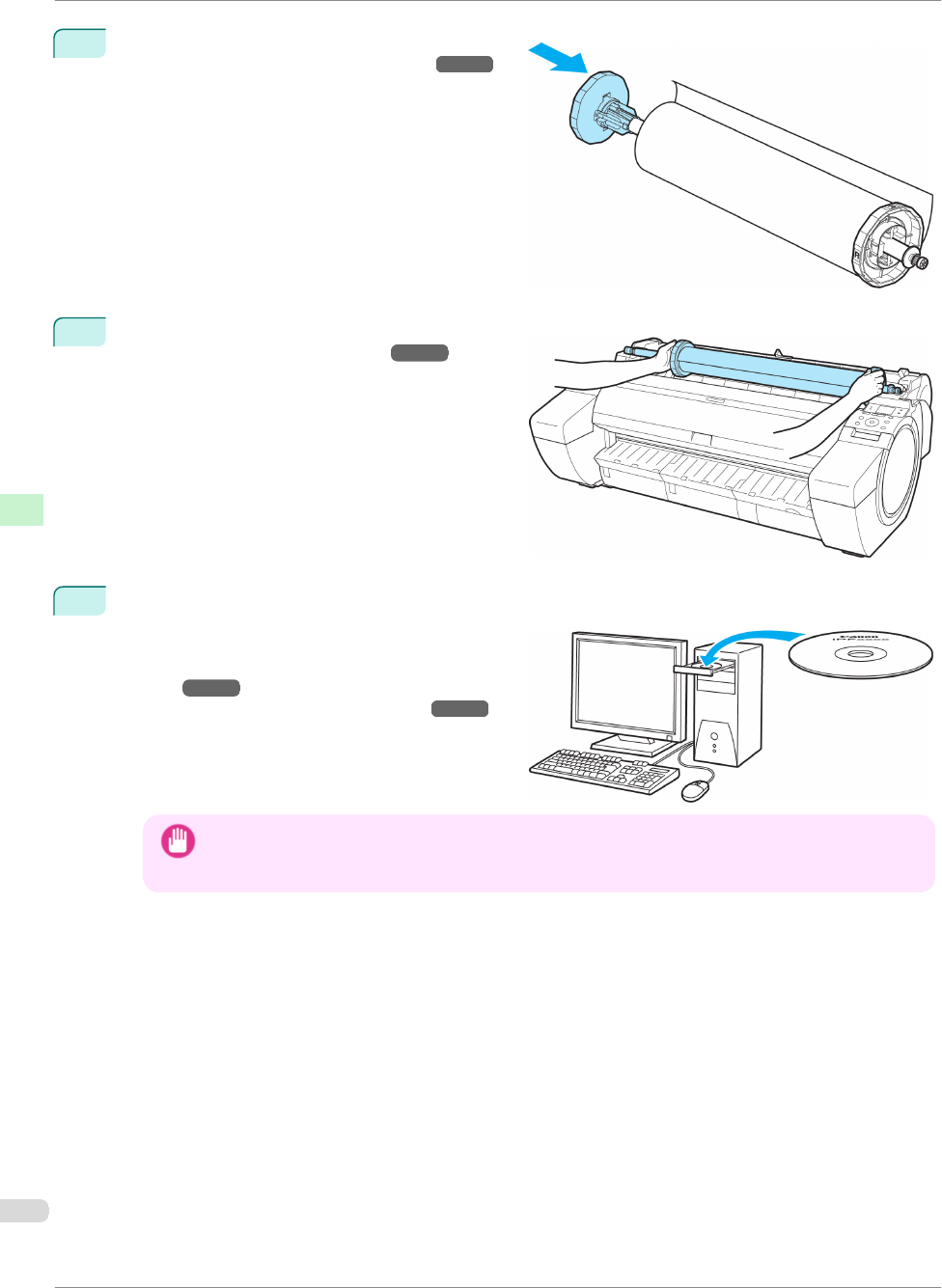
7
Load the Roll Media on the Roll Holder.
(See "Attaching the Roll Holder to Rolls.") ➔P.12
8
Load the Roll Media in the printer.
(See "Loading Rolls in the Printer.") ➔P.15
9
Install the software.
Note that the driver installation procedure varies
depending on the type of connection.
(See "Installing the Software (Win-
dows).")
➔P.69
(See "Installing the Software (Mac OS).") ➔P.71
Important
• When the printer is connected to a network (via TCP/IP), the printer's IP address may be changed if you
reinstall the printer.
In this case, be sure to reconfigure the printer's IP address.
Reinstalling the Printer
iPF780 Series
Basic Guide
Printer Relocation Preparing to Transfer the Printer
68


















