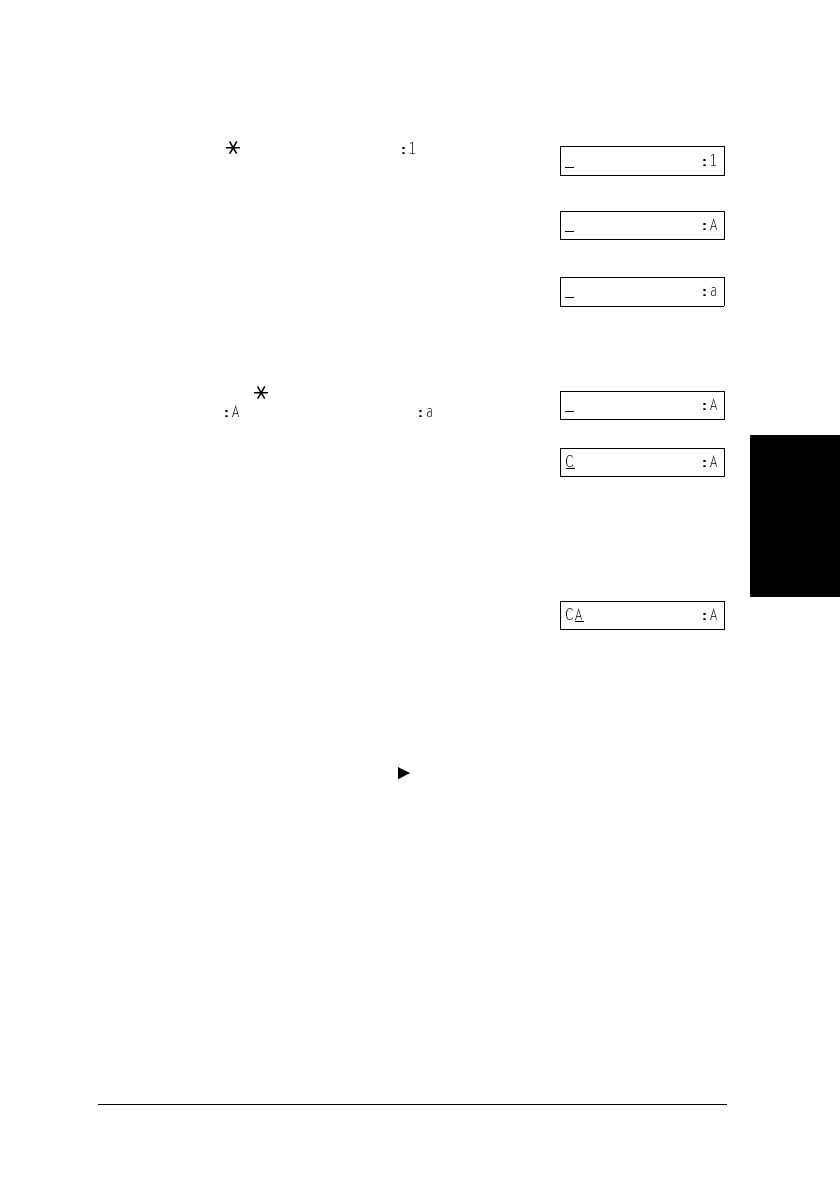
3-3
Registering InformationChapter 3
Registering
Information
■
Changing Between Number and Letter Modes
Press
to select number mode (
),
uppercase letter mode (:A), or lowercase
letter mode (:a)
■
Entering Letters
1
Press
to switch to uppercase letter mode
(
) or lowercase letter mode (
).
2
Press the numeric button that contains the
letter you want.
•
Press repeatedly until the letter you want
appears. Each button cycles through the
letters it contains.
•
If you are unsure which button to press
for the letter you want, see p. 3-2.
3
Continue entering other letters using the
numeric buttons.
•
If the next letter you want to enter is
under a different numeric button, simply
press that button until the letter you want
appears.
-or-
If the next letter you want to enter is
under the same numeric button you
pressed in step 2, press
to move the
cursor to the right. Then press that same
numeric button repeatedly until the letter
you want appears.
•
To enter a space, press
Space
.
(Number mode)
(Lowercase letter mode)
(Uppercase letter mode)
Ex:
Ex:
Ex:


















