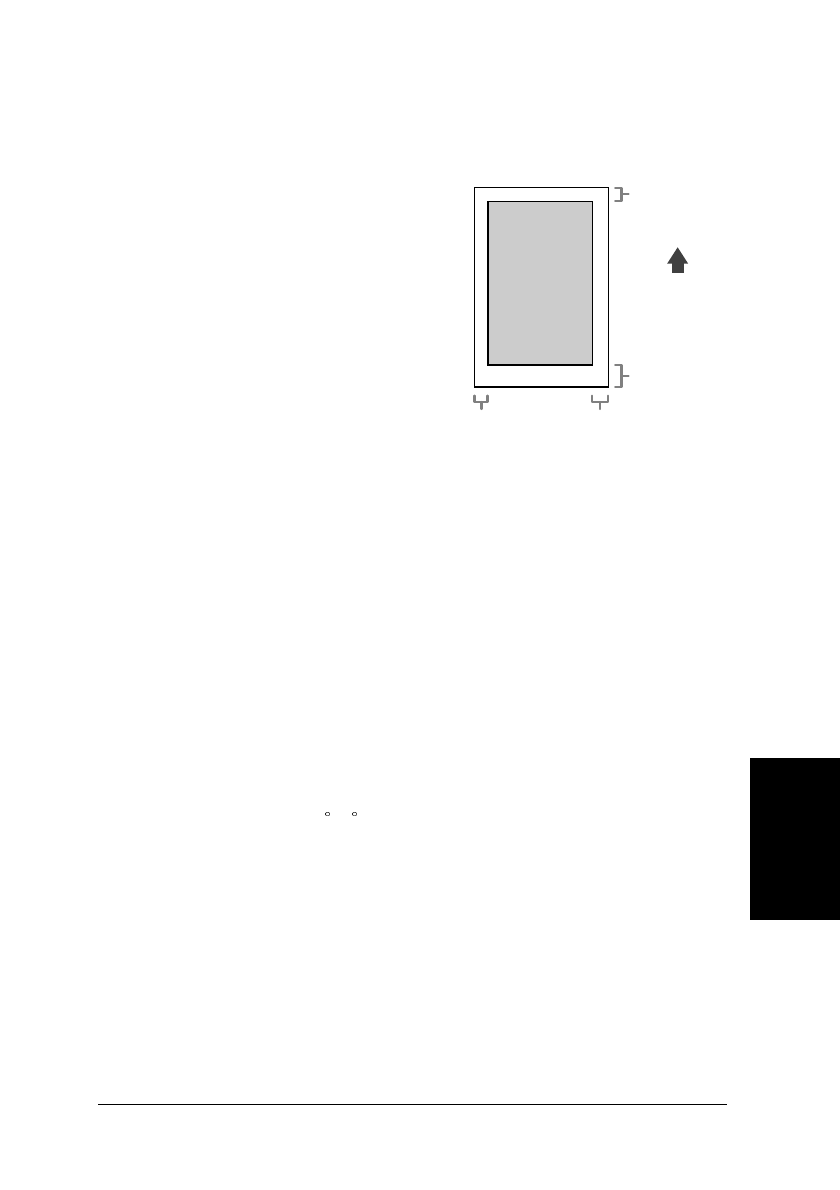
5-3
Paper HandlingChapter 5
Paper Handling
Printable Area
Selecting Paper for Your FAX
Follow these guidelines when selecting paper:
•
To prevent paper jams in the multi-purpose tray, do not use any of the following:
•
The following types of paper do not print well:
•
Make sure the paper is free from dust, lint, and oil stains.
•
Be sure to test paper before purchasing large quantities.
•
Store all paper wrapped and on a flat surface until ready to use. Keep opened
packs in their original packaging, in a cool, dry location.
•
Store paper at 18
-24
C, 40%-60% relative humidity.
Loading Paper
For instructions on loading paper in the multi-purpose tray, see p. 2-16.
–
Wrinkled or creased paper
–
Curled or rolled paper
–
Coated paper
–
Torn paper
–
Damp paper
–
Onion skin or very thin paper
–
Highly textured paper
–
Very smooth paper
–
Shiny paper
The shaded area shows the printable
area of A4-size paper.
MAX. 4 mm
MAX. 4 mm MAX. 5 mm
MAX. 10 mm
FEED
DIRECTION
A4


















