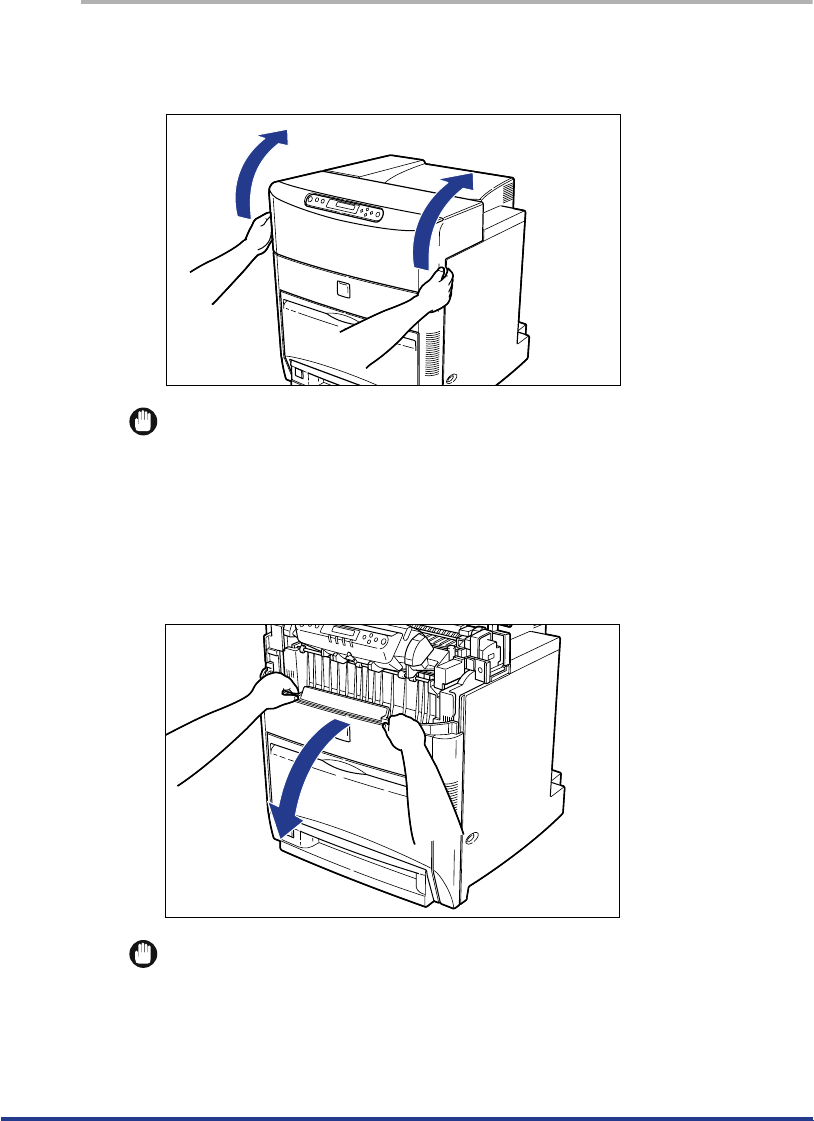
55
1
Open the upper cover.
Hold both sides of the upper cover and open it.
IMPORTANT
•
The following procedure must be performed with the upper cover open. Take care
not to close the upper cover accidentally.
2
Open the lower cover.
Grasp the front of the lower cover as shown in the illustration below, and open it
until it stops.
IMPORTANT
•
Make sure that there are no obstacles in front of the lower cover when you open it.


















