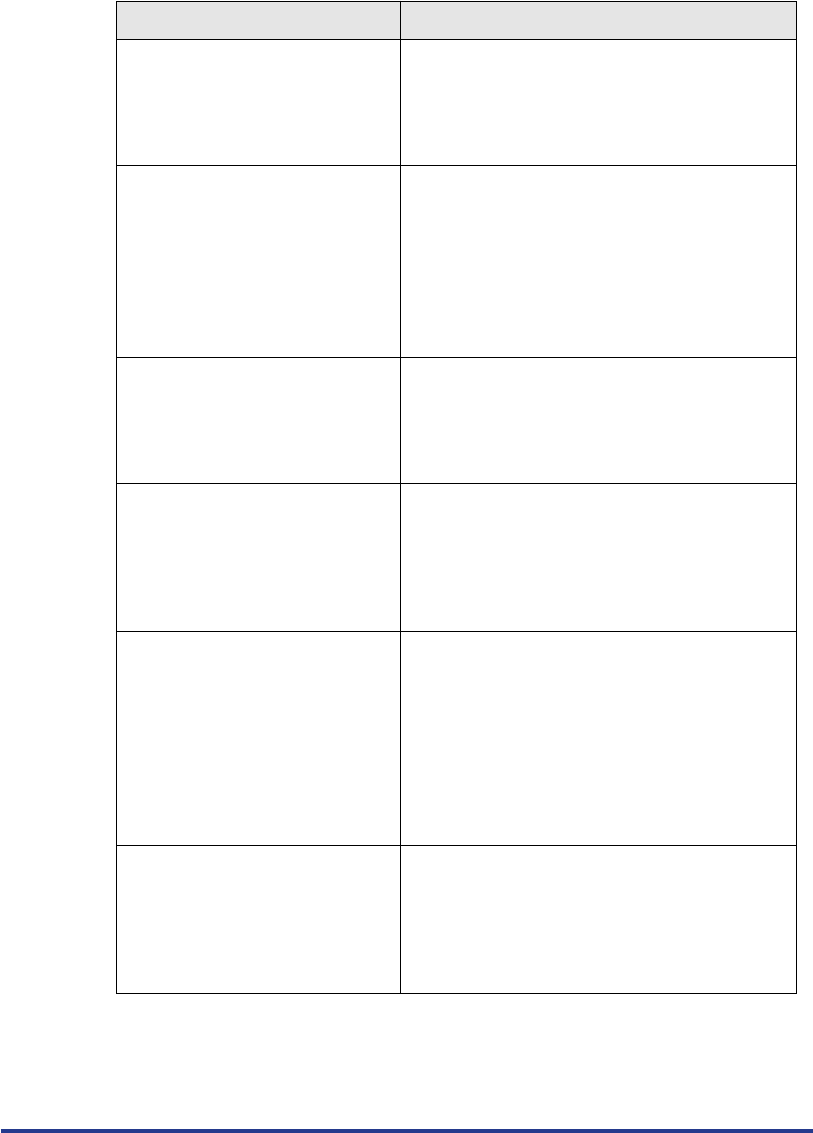
74
Cause:
The paper guides of the cassette
indicated on the display is out of
position.
Remedy:
Set the paper guides to the size of
the paper loaded in the cassette.
<Error skip>
Cause:
The type of the paper fed from the
paper cassette or paper tray is
different to the paper type setting.
Remedy:
Press
] to cancel the print
job. Correct the paper type setting or
load the paper of the type specified
in the paper type setting into the
paper cassette or paper tray.
Cause:
The cartridge has been installed in
the wrong position.
Remedy: Remove the cartridge indicated on
the display from the printer, and then
re-install it in the correct position.
Cause:
It is possible that there is a problem
with the installed cartridge.
Therefore, the print quality cannot be
guaranteed.
Remedy:
Replacing the toner cartridge with a
new one is recommended.
Cause:
The print quality of the installed
cartridge cannot be guaranteed, or a
cartridge that has been completely
used previously is installed.
Remedy:
If you press
, you will be
able to print. If you continue to use
the cartridge, a printer malfunction
may occur. Replace the toner
cartridge with a new one.
Cause:
It is possible that there is a problem
with the installed cartridge.
Therefore, the print quality cannot be
guaranteed.
Remedy:
Replace the toner cartridge with a
new one.
Message
Cause and Remedy


















