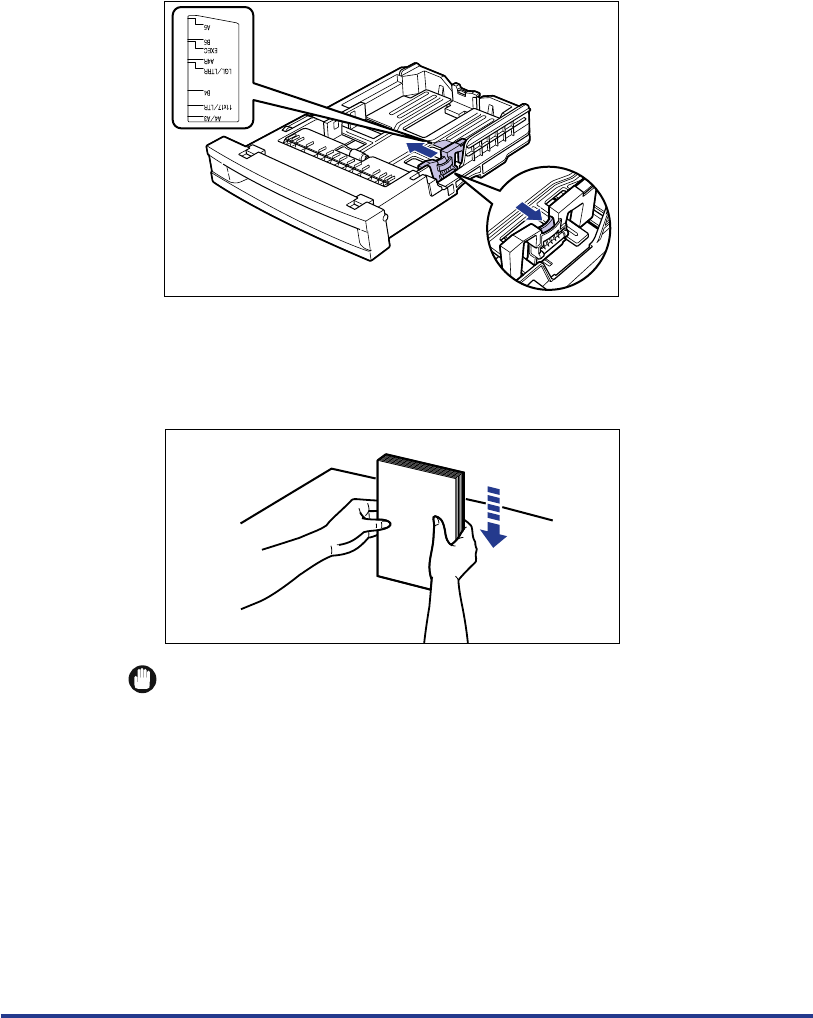
20
5
Grasp the lock lever of the left paper size guide and slide it to
the mark indicating the desired paper size.
The paper guides on both sides move together.
6
Tap the stack of paper on a flat surface to properly align the
edges.
IMPORTANT
•
If you are using paper that has been cut badly, sheets may overlap when delivered.
If you are using such paper, fan the stack of paper well, and then load it into the
cassette.


















