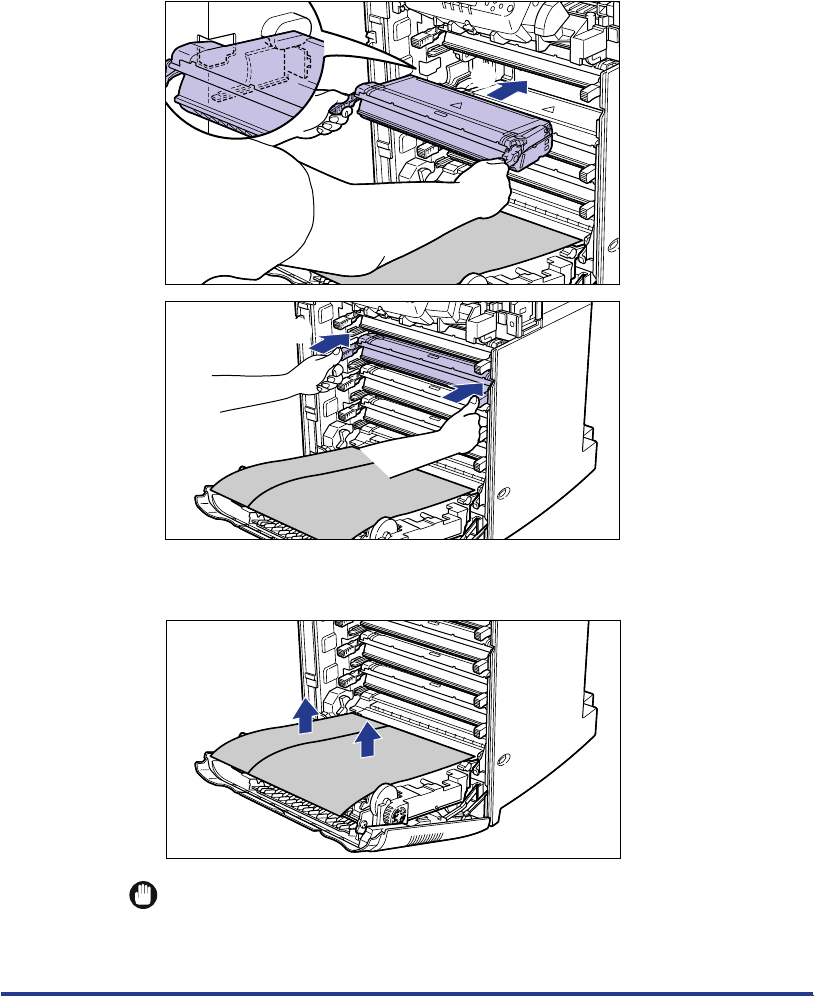
63
11
Grasp the right and left handles of the cartridge and insert it
into the printer.
Insert the toner cartridge into the slot with the same color labels attached 1.
Then push it into the printer securely 2.
12
Remove the paper.
IMPORTANT
•
When you remove the paper, do not touch the transfer belt, as this may scratch it.
1
2


















