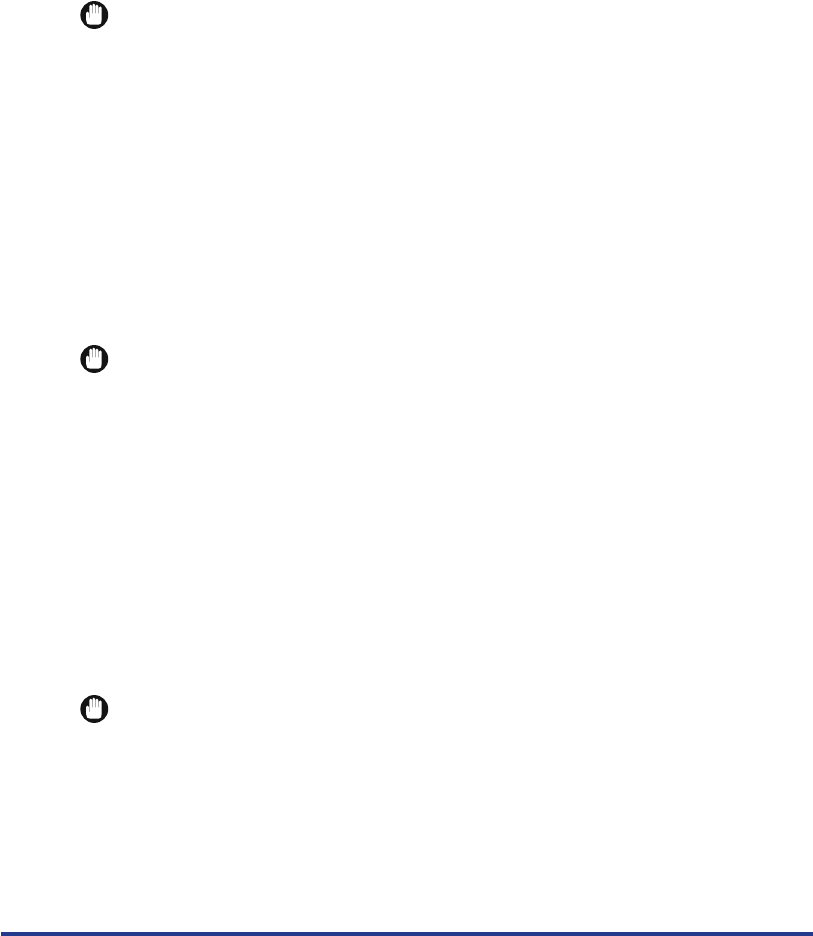
12
■ Thick paper
You can use A3-, B4-, A4-, B5-, A5-, Ledger-, Legal-, Letter- and Executive-size thick
paper of 76.2 - 312.0 mm width, 98.0 - 469.9 mm length and 106 – 135 g/m
2
weight with
this printer. Thick paper can be fed from the paper tray. Only single-side printing is
possible.
■
Transparencies
Use Canon Color Laser OHP film, TR-3 A4 (A4-size) with this printer.
IMPORTANT
•
OHP film TR-3 A4 is designed for use with LBP-2160 / 2040 / 2050 / 2200 / 2260 /
2260PS / 2260PSII / 2300 / 2360 / 2710 / 2810. Never use it for other color laser printers
or monochrome printers as this may cause a malfunction or a deterioration in print
quality.
•
Do not use transparencies not designed for this printer, such as transparencies for LBP-
2030 (Canon Color Laser OHP film T-H1 A4, T-H1 LTR), transparencies for CLC, or
transparencies for monochrome printers (Transparency for Canon domestic LBP). This
may cause a malfunction in the fixing unit inside the printer or a deterioration in print
quality.
■ Label sheets
You can use A4-size label sheets with this printer. Check which side of the label sheets is
the face-up side and then load them face up into the paper tray.
IMPORTANT
•
Do not use the following types of label sheets. If a sheet type that does not conform to
specifications is used, this may cause hard to clear paper jams or a printer malfunction.
- Sheets with labels that are likely to peel off, or sheets on which some of the labels have
been used.
- Coated sheets that can easily peel off from the backing sheet.
- Label sheets with some adhesive surfaces exposed.
•
Be sure to load label sheets in the portrait orientation when you load them into the paper
tray and set
in the
menu to [A4R] or
. If you have selected
for the
, make sure to set
to
.
■
Postcards
You can use only official postcards with this printer. Stamped, self-addressed postcards
and private mailing cards cannot be used.
IMPORTANT
•
Do not use postcards for ink jet printers.


















