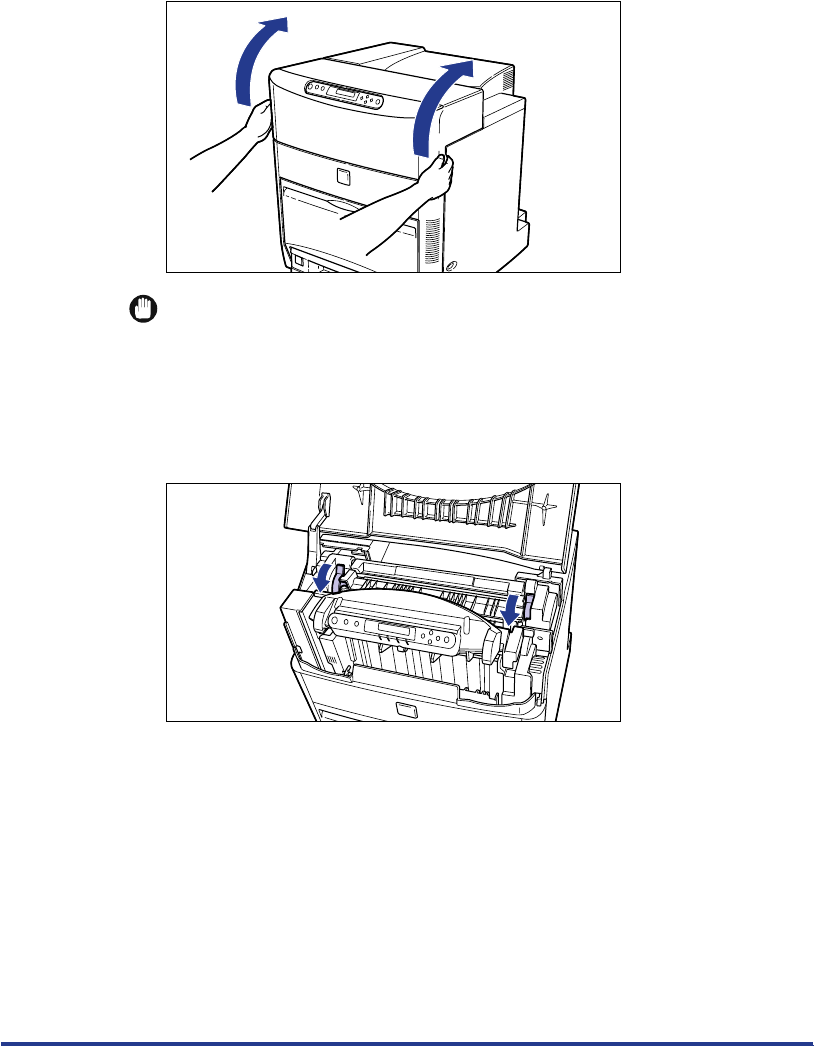
39
5
Open the upper cover.
Hold both sides of the upper cover and open it.
IMPORTANT
•
The following procedure must be performed with the upper cover open. Take care
not to close the upper cover accidentally.
6
Press down the right and left green pressure release levers to
release the pressure applied to the fixing unit.


















