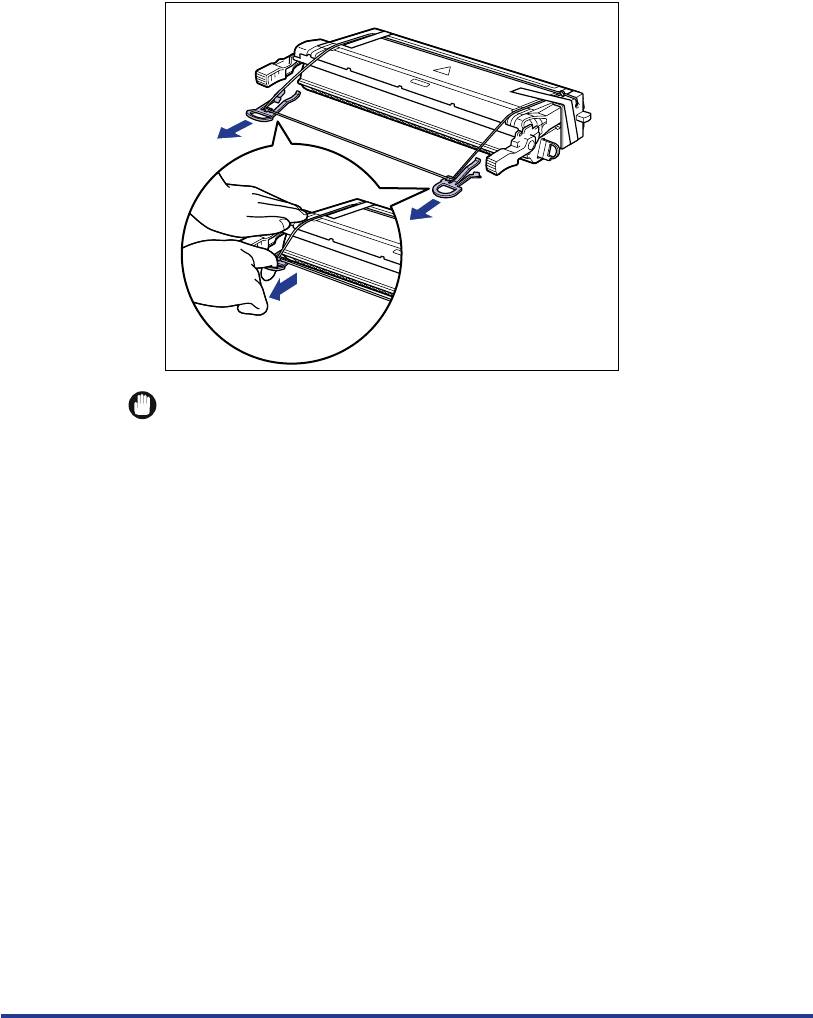
60
7
Place the cartridge on a flat surface and remove the packing
materials (2 pieces).
Put your fingers in the tabs and pull them straight out toward you.
IMPORTANT
•
Do not touch the drum protective shutter of the toner cartridge when you remove
the packing materials.
•
Dispose of the packing materials after separating them from the string.


















