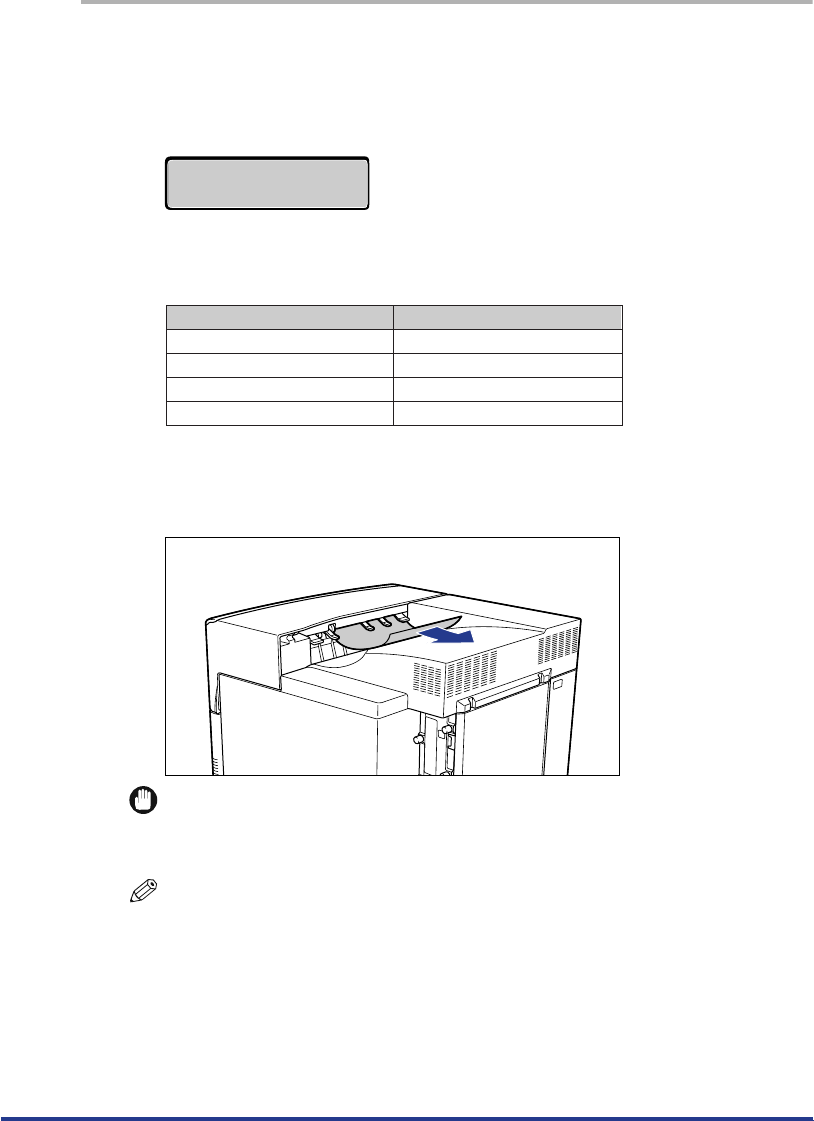
37
1
Check all the messages appearing on the display.
The error messages and paper jam locations are shown one by one on the
display. Check all of them. The messages will disappear when you open the
cover. It is recommended that you note down the messages.
The message indicates the location of the paper jam. The following types of
messages are shown on the display. When two or more messages appear on the
display, note down all of them and check them one by one, in sequence.
2
If paper has jammed in the output tray area, remove the
jammed paper.
IMPORTANT
•
If you cannot remove the jammed paper easily, do not use force to remove it and
proceed to the next step.
NOTE
•
If there is any unfixed toner on the removed paper, there may be toner stains on the
paper that is printed next.
Paper tray, Paper cassette
Output tray, Fixing unit
Inside the front cover
ETB unit (Duplexing unit area)
Display message Location of a paper jam


















