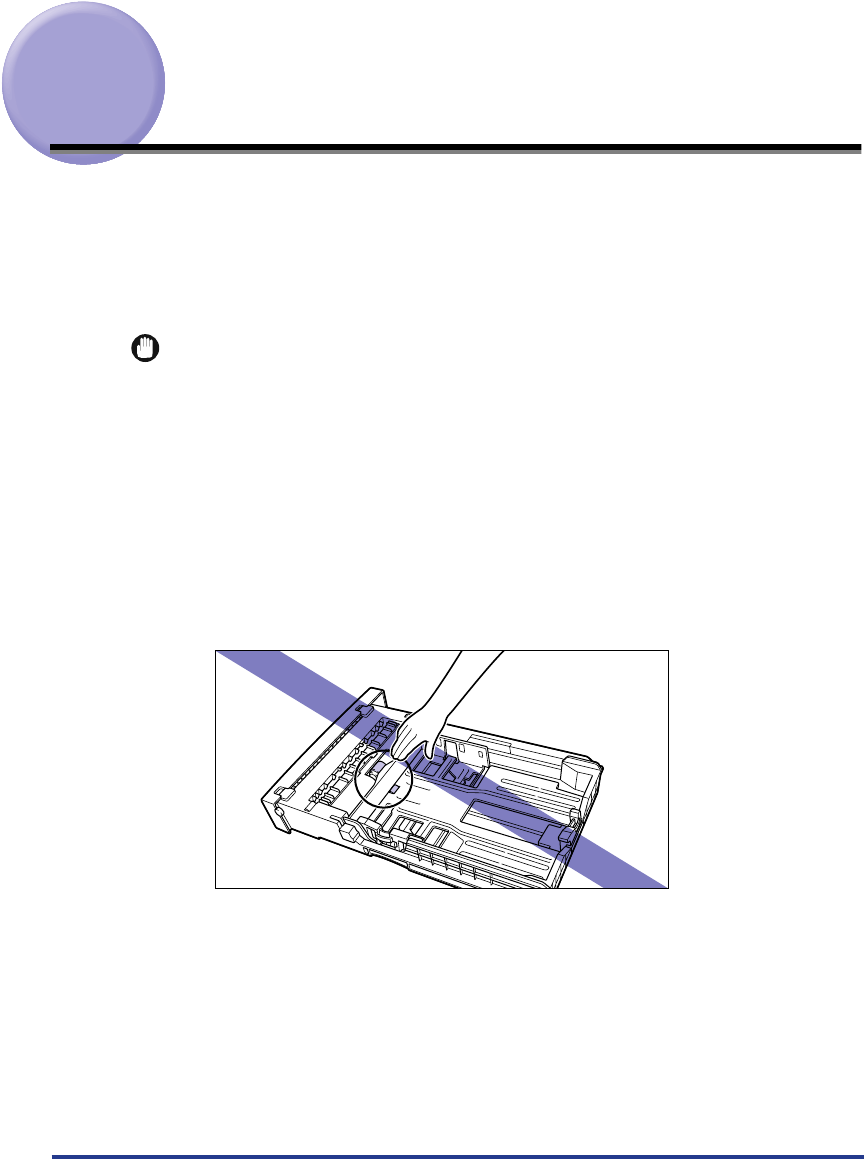
16
Printing from the Paper Cassette
Procedures for loading paper into paper cassette 1, which is supplied with the
printer, and paper cassettes 2, 3, and 4, in the optional paper feeder unit, are the
same. You can load different paper sizes into each cassette and switch between
these paper cassettes for paper sources automatically.
Follow the procedure described below to load paper into the paper cassette.
IMPORTANT
•
To avoid paper jams, note the following precautions.
- Do not use print media other than plain paper (64-105 g/m
2
), such as transparencies,
label sheets or envelopes. For details about what kind of paper can be used, see
“Paper Requirements,” on P. 9.
-Never use paper that has fins, or paper that is wrinkled or extremely curled.
- Refill the paper cassette with paper after the loaded paper has run out. Refilling the
paper cassette with paper before paper has run out may lead to problems when feeding
paper into the printer.
-You can load up to 500 sheets of plain paper (64 g/m
2
). Never stack paper in the paper
cassette higher than the limit guide. This may cause a paper feed failure.
- Do not touch the paper feed roller or black rubber part of the paper cassette. This may
cause a paper feed failure.


















