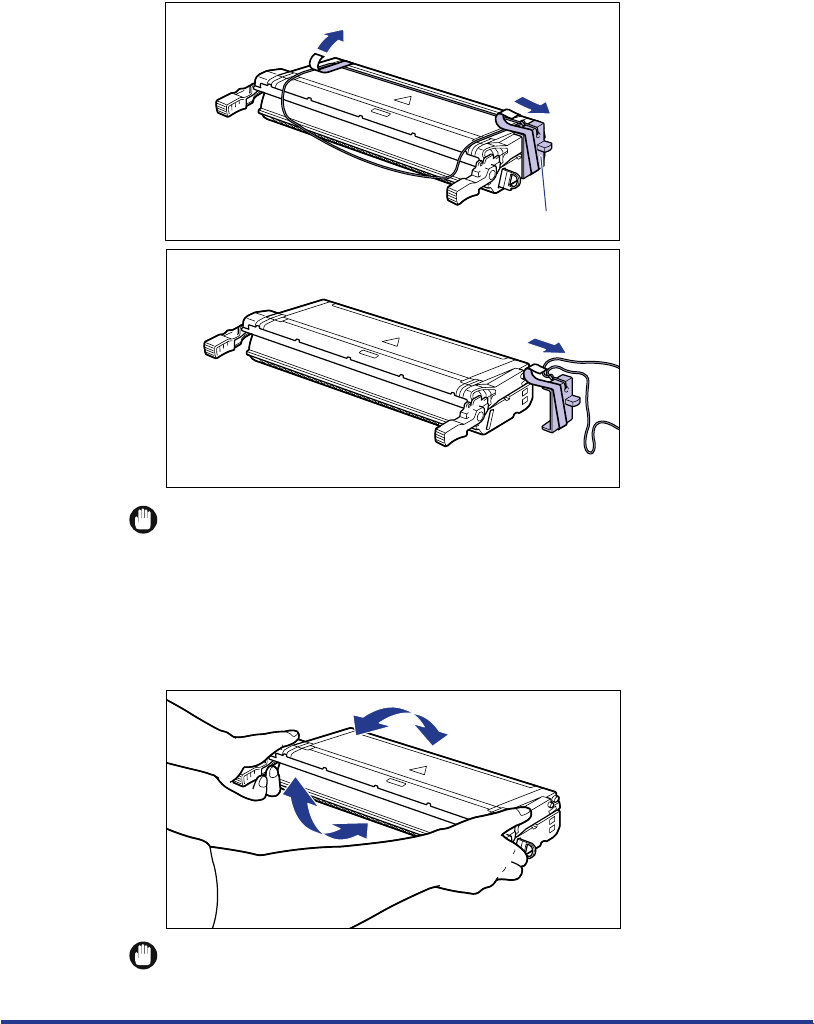
61
8
Remove the tapes and protective cover.
Remove the tapes in the order shown below
1
,
2
. Remove the protective cover
with the tape
2
.
IMPORTANT
•
Save the protective cover. You may need it later when removing the toner cartridge
for maintenance of the printer.
9
Hold the toner cartridge as illustrated below and gently rock it
5 or 6 times to evenly distribute the toner.
IMPORTANT
•
If the toner is not evenly distributed, this may cause a deterioration in print quality.
1
2
Protective Cover


















