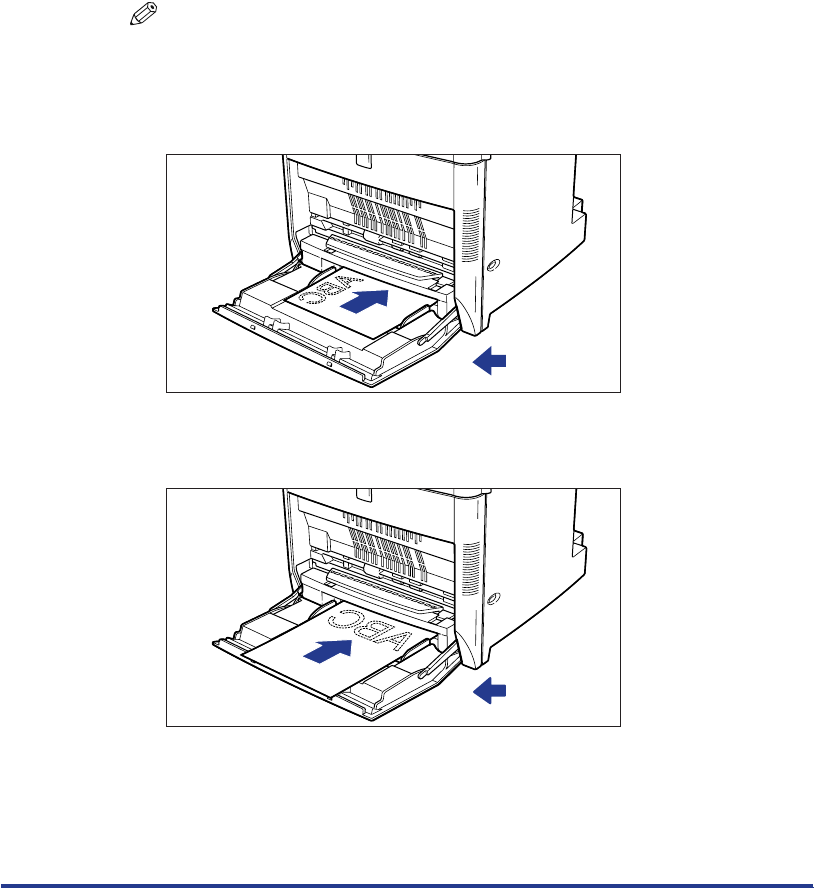
27
•
If the rear edge of paper is not properly aligned, this may cause a paper feed failure
and paper jams.
•
If A4- or Letter-size paper is loaded in the portrait orientation when
is set to
, make sure to set
to
.
•
Be sure to load B5-, A5-, Executive-size paper or custom-size paper in the portrait
orientation.
•
When loading label sheets in the paper tray, be sure to load them in the portrait
orientation, and then set
in the
menu to [A4R] or
. If
you have selected
for the
, make sure to set
to
.
NOTE
•
To print on letterhead paper or paper with a logo on it, follow the instructions below
to load the paper in the proper direction.
-When loading paper such as A4- or Letter-size in the landscape orientation, the
print side should be facing down and the top of the paper on the left as viewed
from the front of paper.
-When loading paper such as A3-, B4-, B5-, A5-size or label sheets in the portrait
orientation, the print side should be facing down and the top of the paper toward
the printer.
: Paper Feed
Direction
: Paper Feed
Direction


















