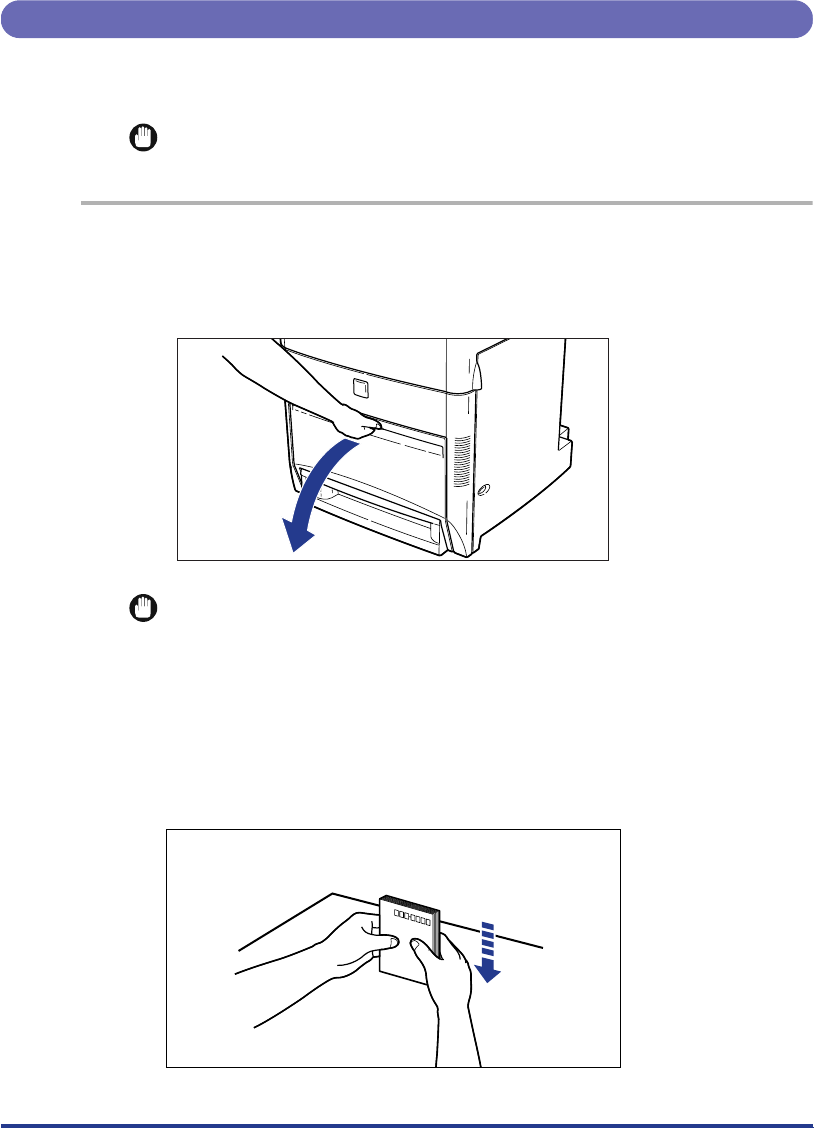
29
Loading Postcards
Official postcards can be loaded into the paper tray. To load postcards into the tray,
follow the procedure described below.
IMPORTANT
•
Data cannot be printed in a 5 mm wide border around the postcard.
1
Open the paper tray.
Grasp the pocket of the paper tray and pull it open, as shown in the illustration
below.
IMPORTANT
•
Make sure that there are no obstacles in front of the printer when you open the
paper tray.
•
Do not place anything other than paper in the paper tray. In addition, avoid pressing
or applying excessive force to the tray as this may damage it.
2
Tap the stack of postcards on a flat surface to properly align
the edges.


















